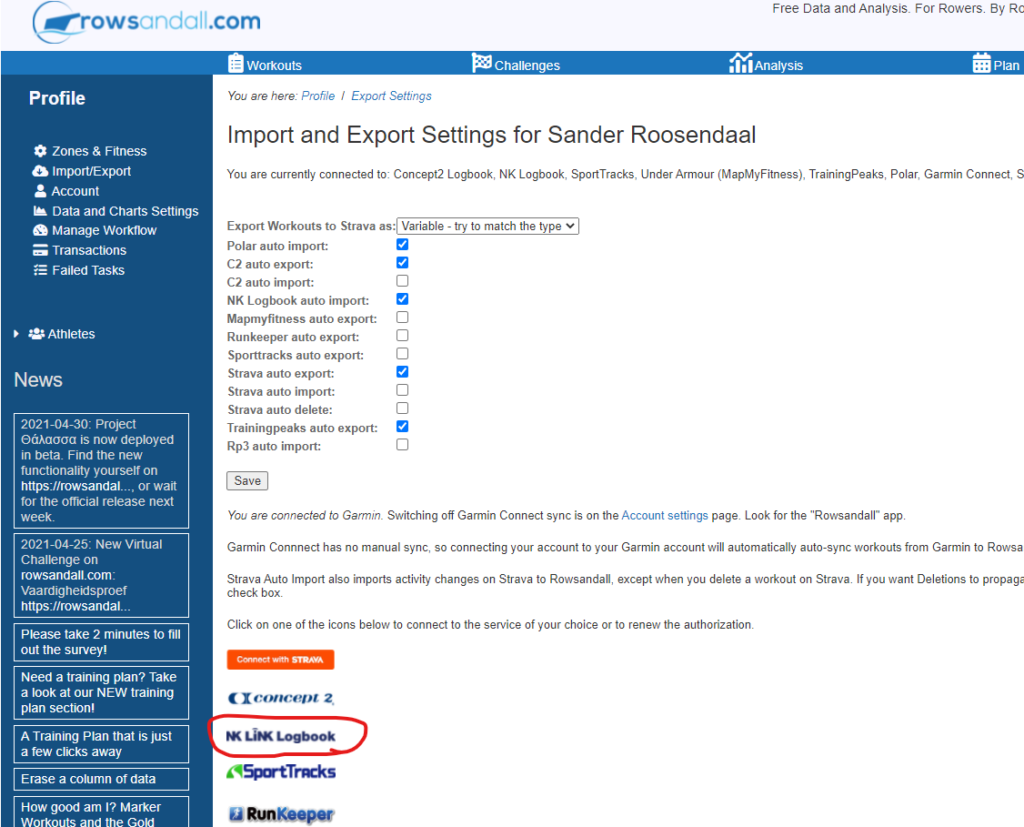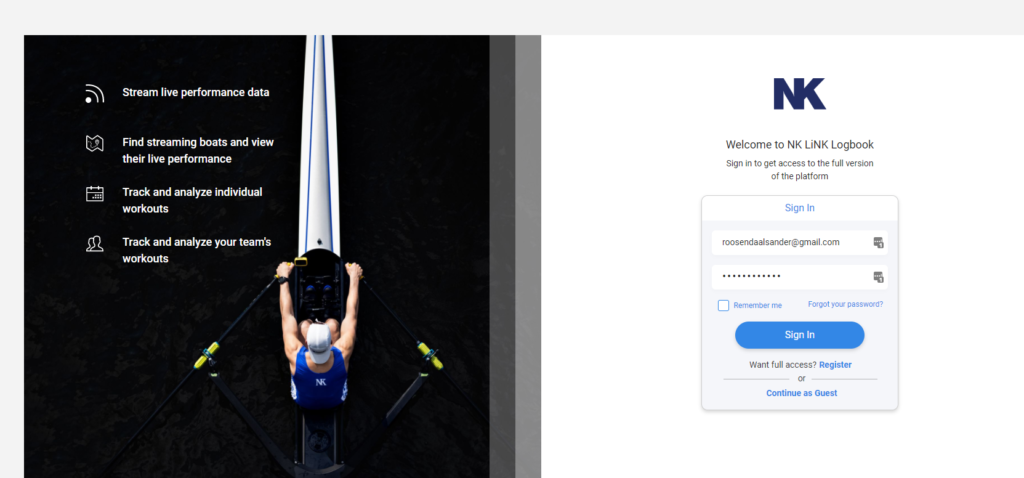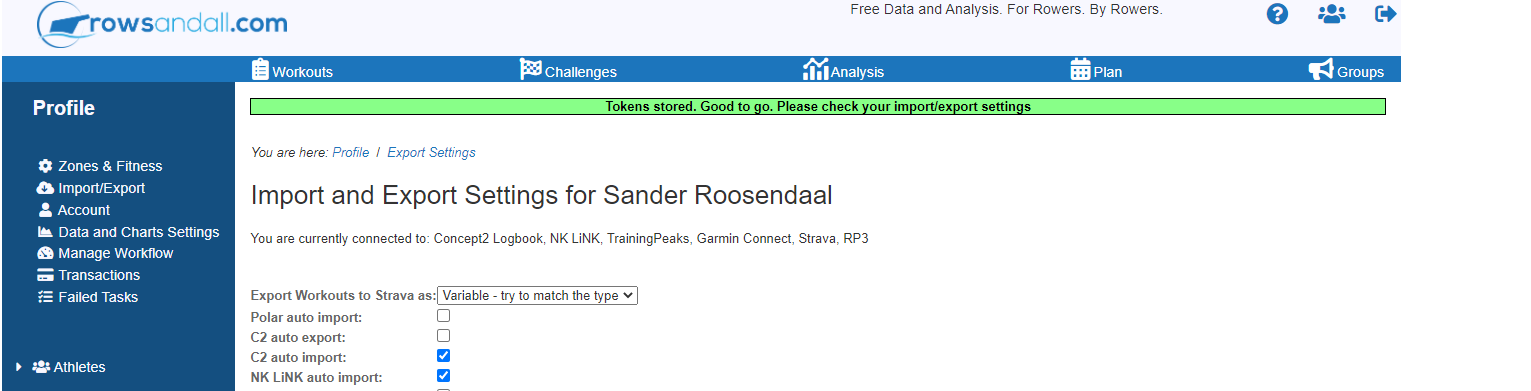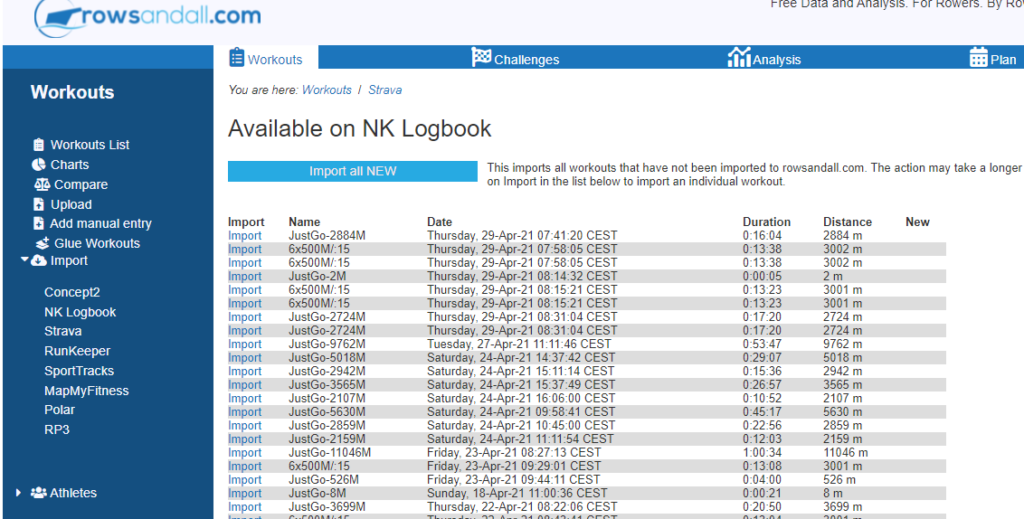Automatic Sync with the NK Logbook App
The Nielsen-Kellerman SpeedCoach GPS 2 is rowing’s most popular performance monitor. Rowsandall.com has supported data from the NK SpeedCoach (and the Empower oarlock measuring power and technique data) since its beginning, through CSV and FIT file upload as well as our infamous email upload. See this article for more details.

In a collaboration with Nielsen-Kellerman, we have now activated a simpler import stream. Here’s a comparison.
| New | New | |||
|---|---|---|---|---|
| NK SpeedCoach Manual Upload | NK SpeedCoach Email Import | NK LiNK Logbook import | NK LiNK Logbook automatic import (Pro users) | |
| 1 | Row & Record data | Row & Record data | Row & Record data | Row & Record data |
| 2 | Sync NK SpeedCoach to NK LiNK Logbook app | Sync NK SpeedCoach to NK LiNK Logbook app | Sync NK SpeedCoach to NK LiNK Logbook app | Sync NK SpeedCoach to NK LiNK Logbook app. The workout will automatically appear on Rowsandall.com |
| 3 | Access NK LiNK Logbook in browser or app | Open NK LiNK Logbook App | On Rowsandall.com, go to the NK LiNK page and click on the workout you want to import | |
| 4 | Export CSV or FIT file | Export CSV or FIT file | ||
| 5 | Open Rowsandall.com | Add email commands to set boat and workout type | ||
| 6 | Upload File | Send email to workouts@rowsandall.com |
The last two columns of this table show the new functionality once you set up NK Logbook integration. As you can see, the number of steps is greatly reduced and the entire process is much simpler. With the full automatic import, which is available to Rowsandall Pro, Coach and Self-Coach users, new workouts on the NK Logbook will appear automatically on Rowsandall.com.
Naturally, the sync will include all your Empower data as well.

Setting up the NK Logbook on Rowsandall.com
Just follow these steps to set up the integration:
- Open the Settings – Import/Export page. You can navigate to this page by clicking on the “User” symbol in the top right, and then on the “Import/Export” menu item in the left menu.
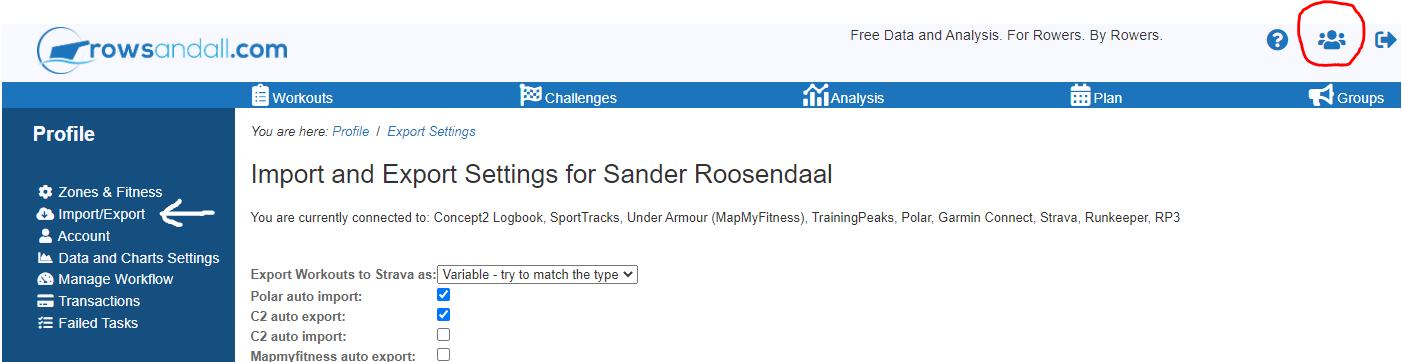 Click on the NK Logbook icon
Click on the NK Logbook icon
- You will be taken to the NK Logbook login page:
- Log in to the Logbook and click on “allow” to allow the integration with Rowsandall.com. You can remove the connection at any time from the NK Logbook.
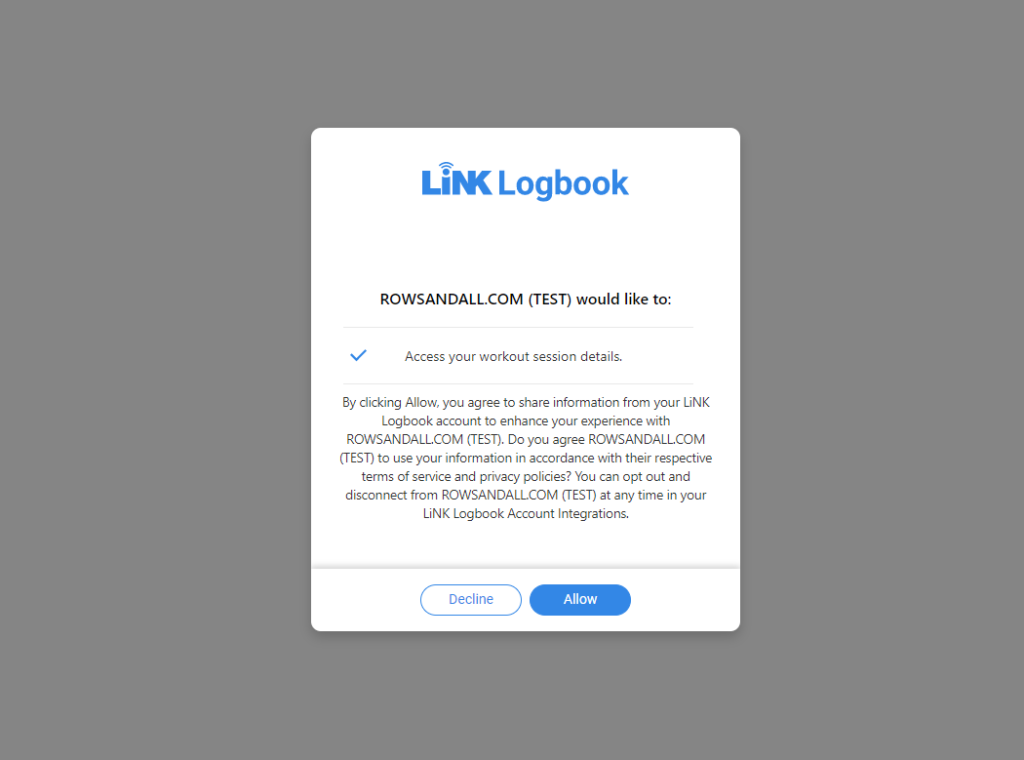
- You will now be taken back to Rowsandall.com and the integration is complete.
- Optional. If you want workouts to be automatically imported from the NK Logbook, hit the NK Logbook auto import check mark and press Save on the import settings page.
On the Workout List, there is a new menu item “NK Logbook” under the “Import” submenu:
Clicking on that menu item brings you to the NK Logbook import page:
From there, you can import individual workouts, or all NEW workouts with one click.
Conclusion
With the NK SpeedCoach being the most widely used rowing performance measurement unit, and the NK Empower Oarlock being the only commercially available power meter for on-the-water rowing, NK users are an important part of Rowsandall.com’s user base.
We are happy that we could collaborate with NK to make the integration for these users even smoother. The collaboration with NK has been excellent, and we hope to expand the current functionality in the future, when new SpeedCoach and Oarlock functionality becomes available.
With this integration, we currently offer API integration with the following platforms:
- Concept2
- Nielsen-Kellerman
- RP3
- Polar
- Garmin Connect
- Strava
- TrainingPeaks
- Runkeeper
- SportTracks
- MapMyFitness
On top of that, we offer file based compatibility with:
- FIT files
- TCX files
- CSV exports from Humon, RitmoTime, Quiske, BoatCoach, CoxMate, Painsled, KinoMap, ErgData, SpeedCoach, SpeedCoach 2, ErgStick, RowPerfect, RowPro, and more will be added