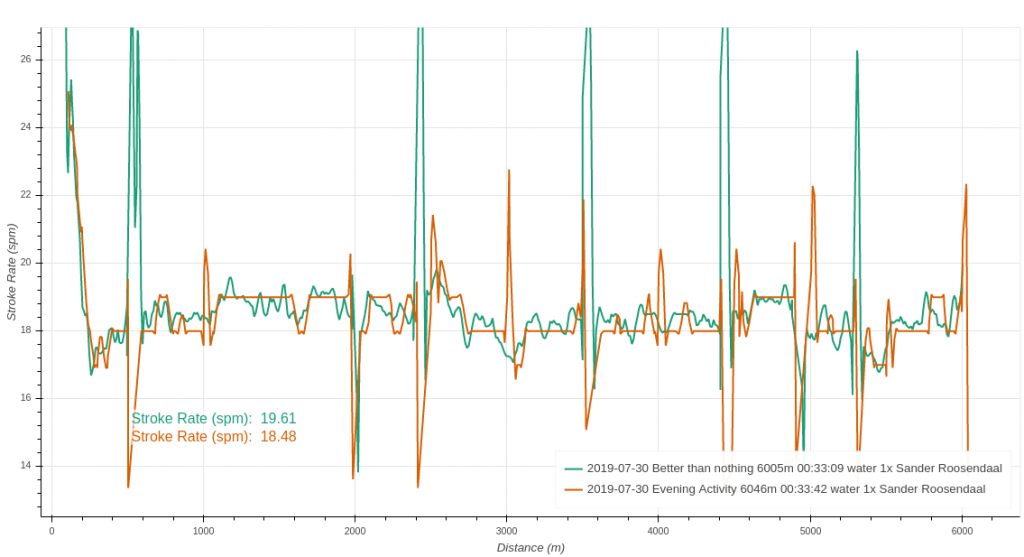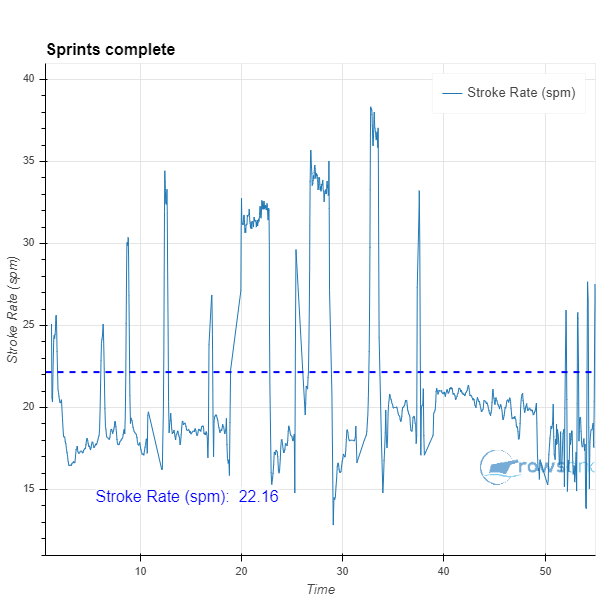I recently got myself a Garmin vivoactive 3 smartwatch. If you want to know everything about this gadget, I highly recommend reading the In-depth Review by DC Rainmaker.

It’s a great watch for tracking resting heart rate and a bunch of other things. I refer to DC Rainmaker’s review again, because I agree with everything he wrote there.
In this post, I will give you a quick impression to its usefulness for rowing on the water.
For the first test, I wore the watch on my right wrist, to give it a chance to measure heart rate. I am very skeptical of wearing any watch during sculling, but I have seen people do it comfortably.
To be honest, it wasn’t as bad as I expected. I think I forgot that I was wearing it. The disadvantage of wearing the watch on your wrist is that it’s hard to check the data on its screen. You have to look down to your hand during the tap-down, which I wouldn’t recommend.
I did check the data now and then and they seemed to be pretty consistent with the NK SpeedCoach GPS, which I used as a benchmark.
After the row, the watch synced automatically with Garmin Connect, which I have set to export to Strava automatically. From Rowsandall, I imported the Strava data. These are the data that I will compare. This may not be 100% fair, because all these sites may do some data smoothing, cleaning and filtering. On the other hand, serious rowers use Rowsandall (right), so it’s fair to include the import process as well. So let’s see how the data compare for this short (6km) steady state row.
GPS Accuracy
You can zoom into the Google map below to compare the GPX files that I created from the data from both devices. I also added the GPX as downloaded directly from Garmin connect. Apart from a few hundred meters at the start of the workout, the data are identical, and I did switch on the NK SpeedCoach a few minutes earlier than I switched on GPS on the Vivoactive, so this may just be a satellite acquisition artefact.
Boat Speed
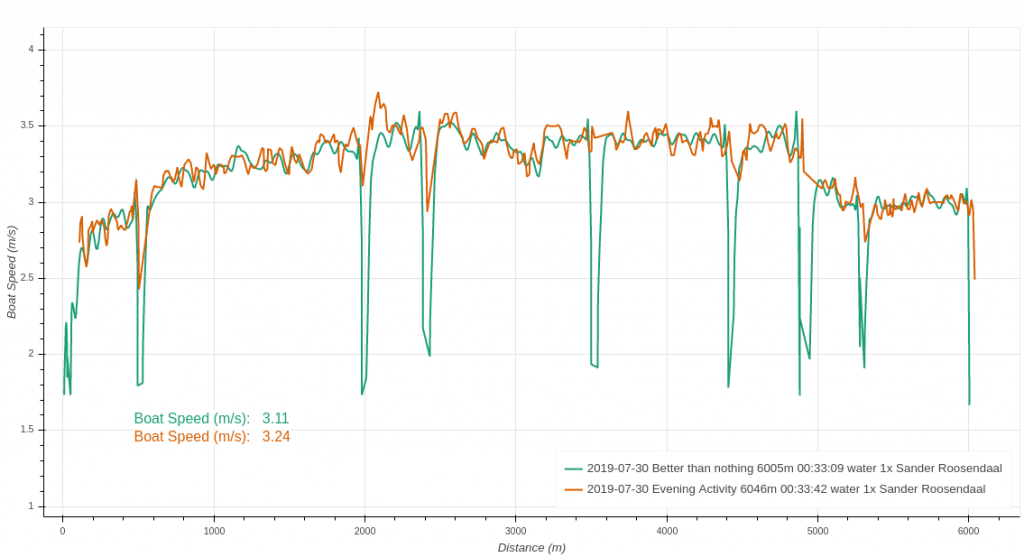
 The two charts above show boat speed (in meters per second) and pace (seconds per 500m, more familiar to rowers) for the Garmin Vivoactive (orange) and the NK SpeedCoach GPS (green).
The two charts above show boat speed (in meters per second) and pace (seconds per 500m, more familiar to rowers) for the Garmin Vivoactive (orange) and the NK SpeedCoach GPS (green).
There are a few instances where the vivoactive seems to be off, for example just after turning the boat at 2000m, and at 3200m. The watch also seems to generate a bit more noisy speed data than the SpeedCoach. Finally, the watch seems to be doing some averaging around the boat turns that I am not too happy about. The SpeedCoach is doing a better job here.
For practical purposes though, I think that the vivoactive is pretty good. During the row, the split it showed was always within a few seconds per 500m compared to the SpeedCoach, and overall pace changes are registered pretty fast. I wouldn’t use it to draw conclusions on how small technique or rigging changes affect your boat speed, but as a general indication of how fast you’re going, it’s good.
Stroke Rate
When worn on wrist
The next most important metric for rowers is stroke rate. The NK SpeedCoach has 0.5 spm precision, and that shows in the data. The Vivoactive has integer stroke rate values, which is just slightly too coarse for rowers. Otherwise, the data are pretty consistent between the devices, for the rowing parts of the workout. The vivoactive doesn’t recognize turning the boat. It drops the stroke rate to zero. The SpeedCoach registers also the short turning strokes, and shows high values. In the end of the day, these are not the stroke rate data that are interesting.
Again, for all practical purposes, the Garmin does a pretty good job. It’s hard to see the small stroke rate number on the watch screen while rowing, but it records a decent number.
When wrapped around scull shaft
In a second row, I had the watch wrapped around the scull shaft, watch face facing me on the recovery. That means that during the stroke, the watch is oriented facing the sky, and by feathering I turn it around so I can see it.
Now it was much easier to see the information on the watch, and it made me realize that stroke rate wasn’t being shown. That can be easily adjusted in the watch settings, either on the watch itself or through the Garmin Connect mobile app.
The bad news is that the watch did a pretty bad job at recording the stroke rate. This is what it was supposed to be:
And this is what I saw on Garmin Connect:
Stroke rate was zero for all the warming up and cooling down, and the only moments when stroke rate was recognized, was when rating above 20spm.
I have to show the (ugly) chart from Garmin Connect, because at the moment of creating this post, the automatic Sync from Garmin to Strava is down, and when I tried to export a TCX file from Garmin Connect for upload to rowsandall.com, I found out that Garmin does not export stroke rate or cadence to the TCX file. I will update you when I have that working again, but looking at the data on Garmin Connect, I don’t think wrapping the watch around the scull is a good move.
Using dedicated Connect IQ apps
The Garmin watches have the possibility to run apps developed by third party developers, and there are a few apps dedicated to rowing. I will update this section with my finding when I have tested them.
Heart Rate
And this is where the wrist worn Vivoactive failed completely. I wore the watch a little loose, because I was afraid that a too tightly worn watch would affect my tap-down and maybe even lead to pain in the wrist and shoulder. The watch’s built-in optical heart rate sensor did a very bad job of measuring my heart rate from my (pretty hairy) wrist.
The good news is that the Vivoactive can be paired with any ANT+ heart rate strap, so that will give you accurate heart rate values.
The Verdict
The vivoactive 3 does a reasonably good job at collecting rowing data. I used to row with a Garmin Forerunner 220, but that device did a very bad job at stroke rate. With the vivoactive 3, you get pretty accurate data, except for heart rate values.
If you’re a person who likes to do running, cycling or other sports to complement your rowing, and you don’t want to invest in dedicated devices, the Garmin Vivoactive 3 is perfectly capable of giving you basic rowing data. I would recommend that you invest in a ANT+ compatible heart rate strap, though.
For in-boat information about stroke rate and pace, the dedicated rowing electronics (NK SpeedCoach) is a much better choice. A smart watch has a small face, and good rowing form dictates that you look straight across your stern. Looking down to see the info on your wrist is not very good form, and the fonts are also pretty small, so you may need to take a second look before you have all the info.
You could of course mount the watch somewhere on your footstretcher or wing rigger, but I am not sure it would capture stroke rate correctly. I will try this for you, though.
Another option is to wrap the watch around your scull shaft. In this way, it is slightly easier to take a quick look at your watch screen. Still the fonts will be small. Also, I haven’t tested this setup, so I am not sure if the stroke rates will be accurate. I will test this as soon as I can.