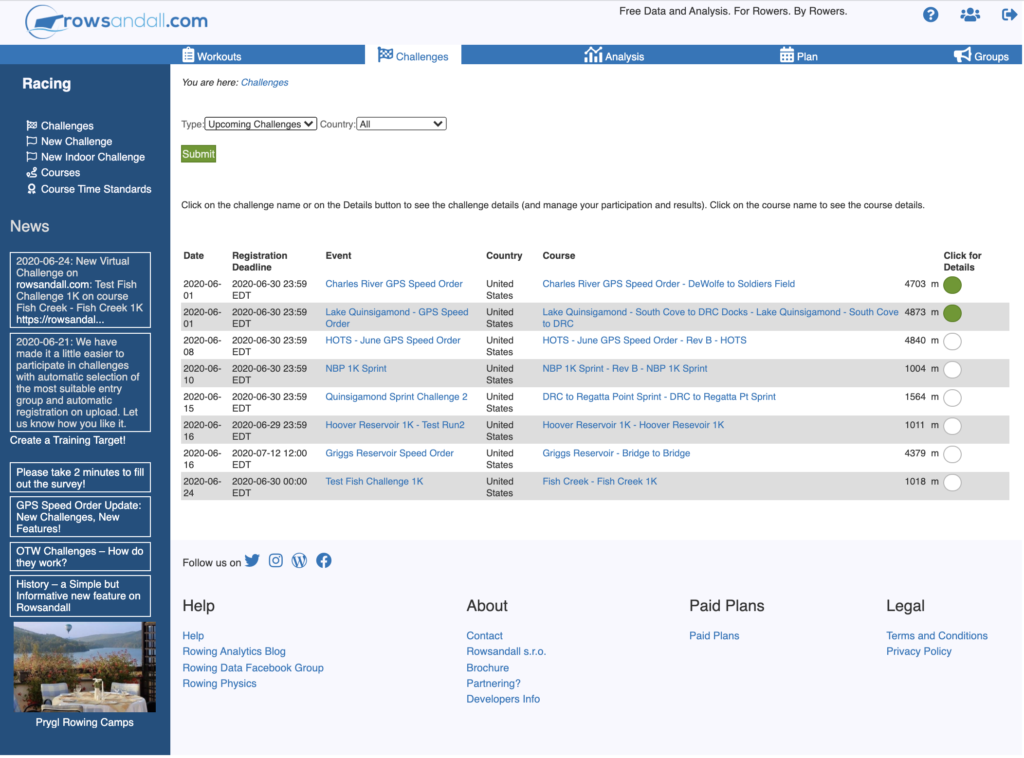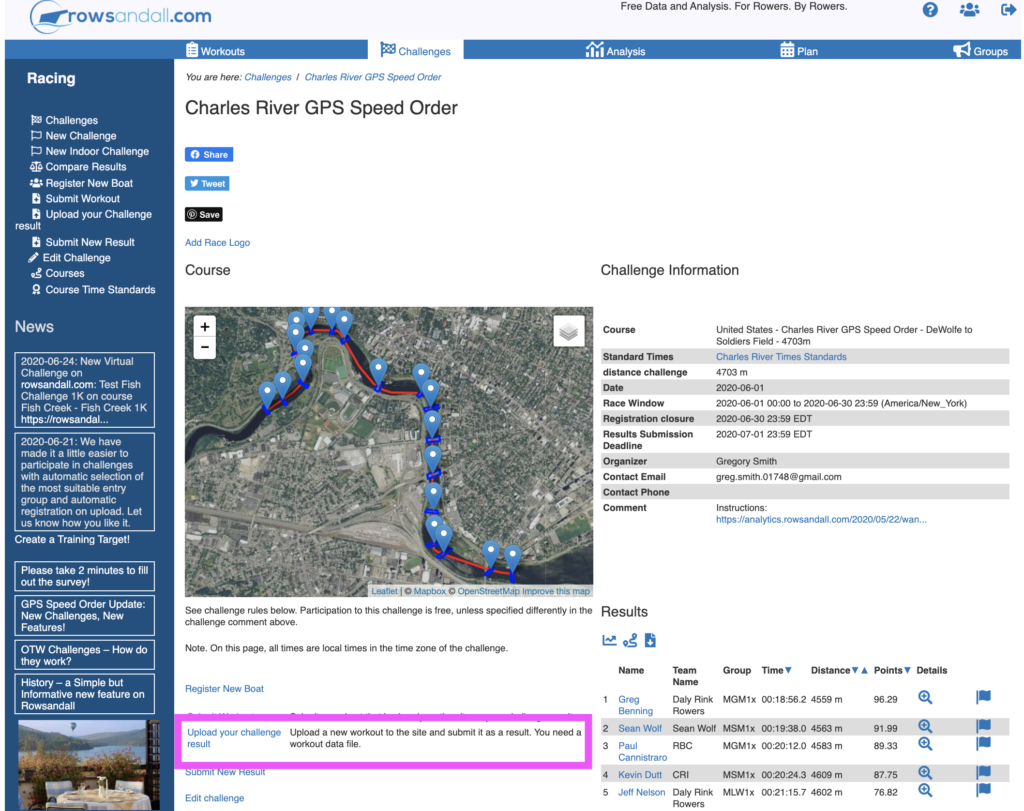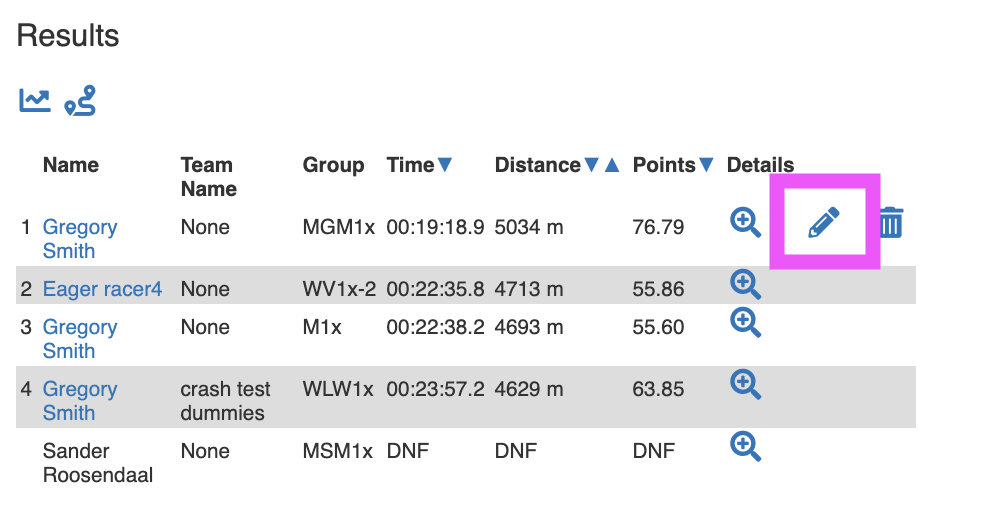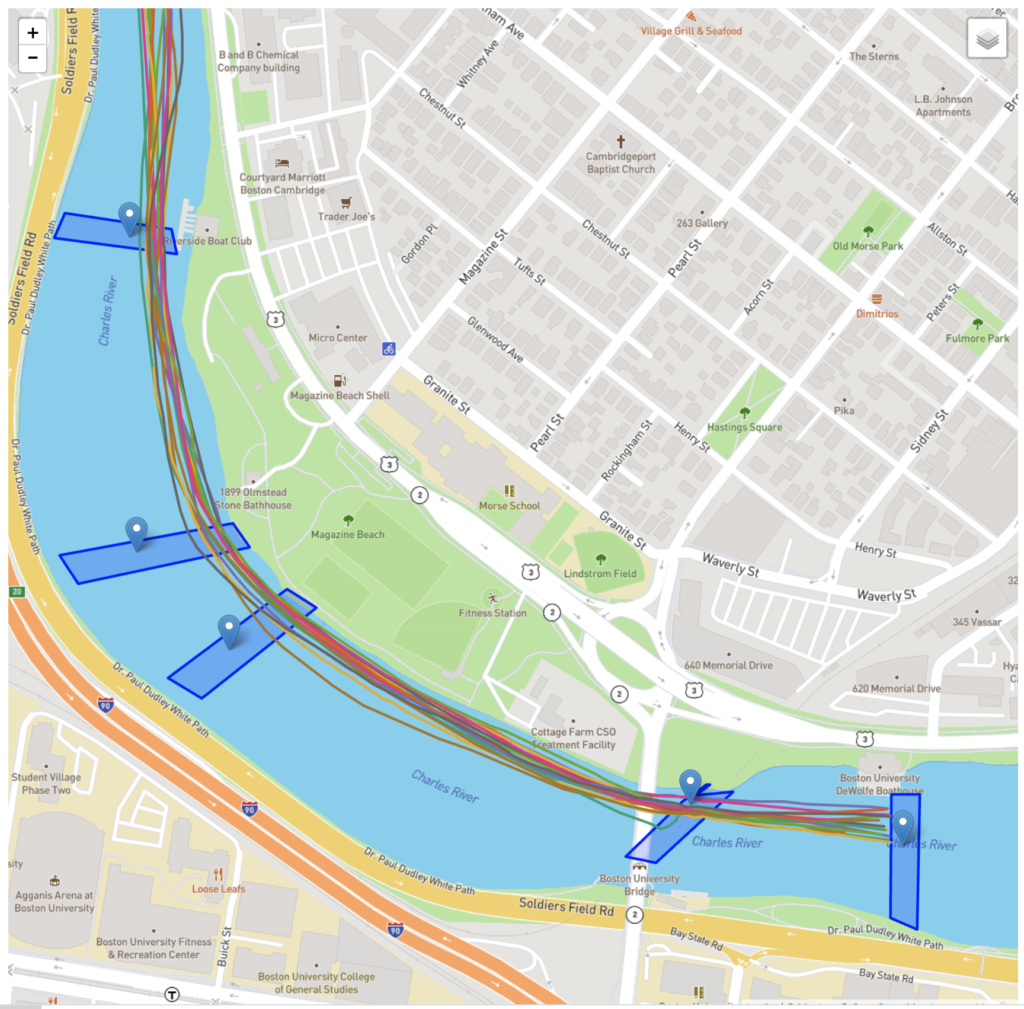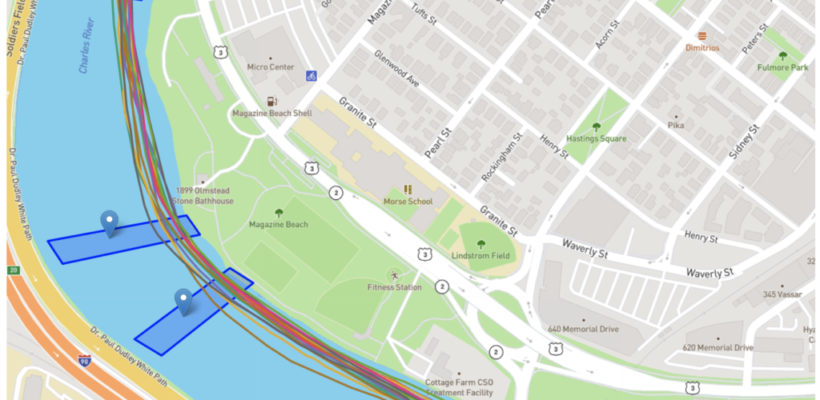
What is a GPS Speed Order?
GPS Speed Orders are casual competitive challenges for rowers. A course and a time window is defined, competitors row the course while recording with some sort of a GPS device. The GPS data is uploaded rowsandall.com which checks that the rower completed the course and calculates the time over the course. In addition, rowers define what type of boat, gender, weight class and age group they are competing in, and their course time is compared to a “course standard time” for that class to generate a Course Standard Score which enables competition between ages and genders.
Are GPS Speed Orders like regattas?
No.
- These are not organized events
- The course is not supervised or monitored
- GPS Speed Orders are not formal races. They are way to compare results, trash talk or offer excuses.
- We are working on the honor system. Outboard engines are frowned upon.
- You are responsible to follow all rules and restrictions on river use and traffic patterns.
- You are responsible to read, understand and comply with any local, state or federal restrictions on recreational boating due to COVID-19.
- These events are appropriate only for rowers who have sufficient experience to complete the course safely without any supervision.
Where do I find current and upcoming challenges?
The challenge page on rowsandall.com.
How much does it cost?
Nothing. It’s free.
How do I record my GPS Data?
Or you can use a Speedcoach GPS or other rowing specific devices. If you use a Speedcoach GPS, you need to have the training pack option to upload data.
What do I need to do before I row the challenge?
- Go to the challenge page for the challenge that you want to enter and read the race instructions.
- Study the course. The map on the challenge page is interactive and you can zoom and pan. You will see that the course is a series of rectangles that we call “gates”. Since you can’t see these gates when you row, you really need to review them in the map tool and make sure you get an idea of where the edges of each gate are.
When you row the course…
-
- The challenge software will analyze your GPS data and check that you passed through all of the gates in the right order. It is smart enough to find your fastest run through the whole course and so you don’t need to worry about rowing through gates during your warmup or cool down
- We recommend that you start your GPS device when you leave the dock and stop it when you get back to the dock. Most of the DNFs we get are because people start recording after they pass the start gate or before they pass through the finish gate.
- If you miss any of the gates, you will get a DNF for the challenge. And that would be a shame. On the bright side, unlike a DNF in a race, you can always go run the course again.
- The start time is defined by when your GPS track passed through the edge of the start gate that is closest to the finish. You should be at race rate and pressure when you enter the start gate.
- The finish time is defined by when your GPS track passes through the edge of the finish gate that is closest to the start. You should stay at race rate and pressure until you are completely through the finish gate.
- GPS is a pretty amazing technology, but it has limitations. Each GPS fix that your device makes can have up to 5 meters of error. That means that you should be careful of your line through the gates. If you are within 5 meters of the edge, your data may miss the gate entirely. So, study the location of the gates and row a conservative course.
Click here to learn more about how the rowsandall challenge software works.
After you finish
After you finish, you need to submit your results. The articles about smartphones and fitness watches talk about the easiest ways to do that. In general, you will generate a CSV, TCX or FIT file with the data from your row, and then upload your challenge result on the challenge page
Clicking that will bring up a form, fill it in as indicated and click submit.
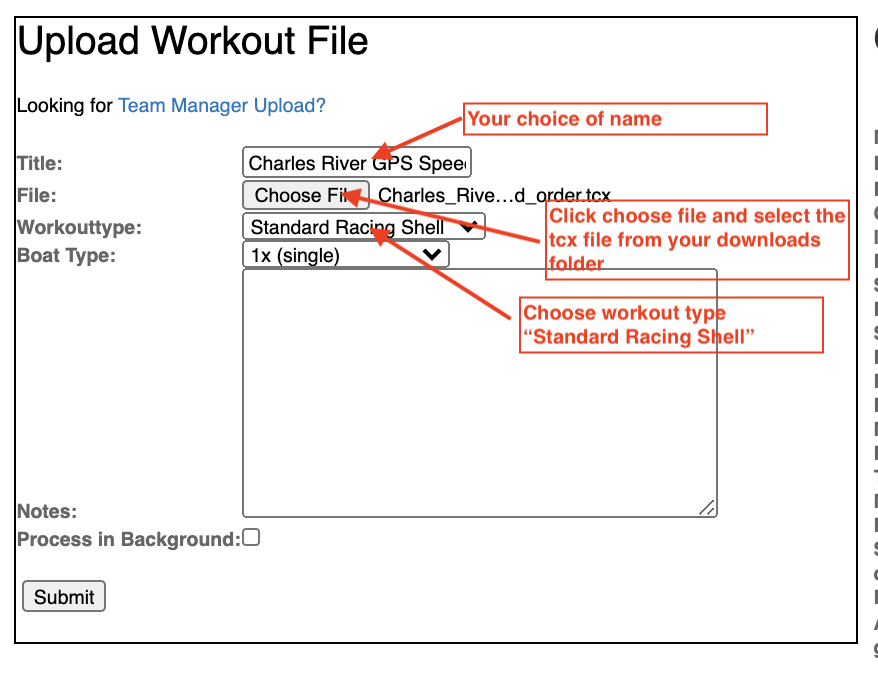 This process will use your age, gender and lightweight/open weight data in your rowsandall user profile to make a best guess about the right group to place you in for the challenge.
This process will use your age, gender and lightweight/open weight data in your rowsandall user profile to make a best guess about the right group to place you in for the challenge.
How can I modify my entry?
After you have submitted your result, you can make changes to it, by clicking the little pencil icon next to your result.
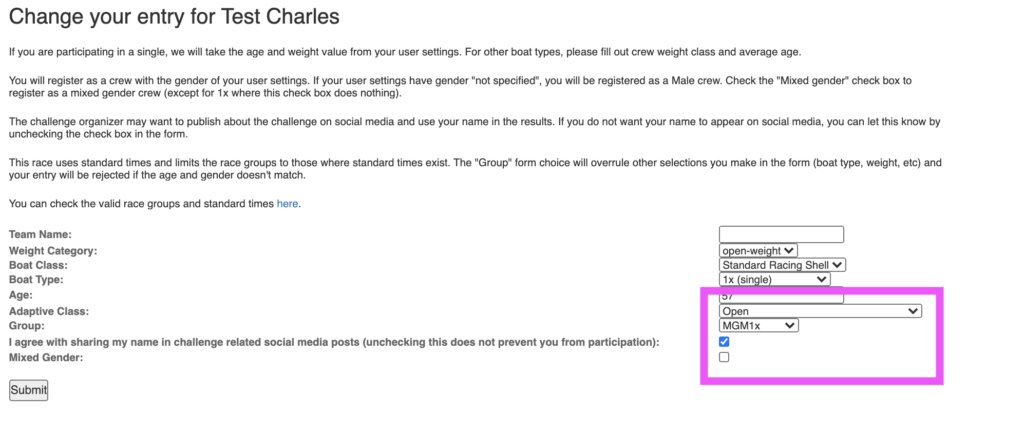 The main point of this is to allow you to modify the group that your entry is in for the purposes of Course Standard Scoring.
The main point of this is to allow you to modify the group that your entry is in for the purposes of Course Standard Scoring.
Adaptive Class is used if you qualify in PR1, PR2, PR3 or FES.
Group is used to select the appropriate “event” in the challenge. We uses the nomenclature from the Head of The Charles to describe events. Here is an explanation of the code.
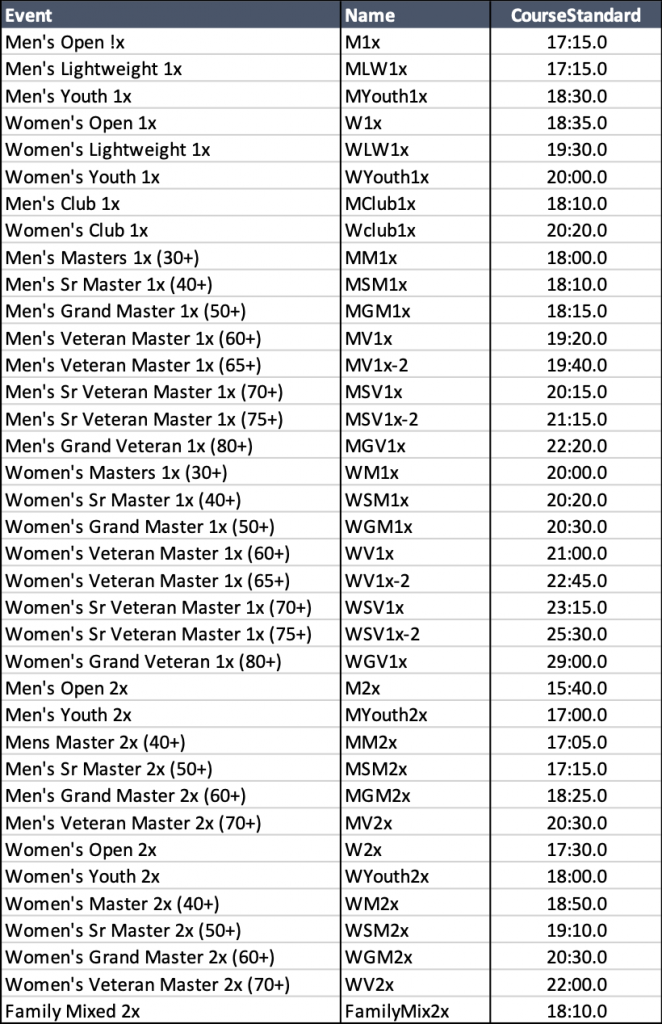 Over time, as requested for events, we will add additional groups for larger boats.
Over time, as requested for events, we will add additional groups for larger boats.
Click here to learn more about Course Standard Scoring.
Can I enter more than once?
You can enter each group once. If you submit a new result for an event where you have already entered, it will replace your old result. If you want to revert, you can use the “Submit Workout” option on the challenge page and select the original row.
How do I check out my results compared to my competitors?
On the challenge page, you can manipulate the results. Using the little arrows next to “Time”, “Distance” and “Points” you can see who had the fastest raw time, rowed the shortest or longest course, and who scored the highest in the course standard scoring system.
Above the results list, there are two icons. The little graph icon allows you to compare splits with other competitors. You may also be able to compare stroke rates and other types of data if the data uploaded included that data. The little squiggly line allows you to view all the competitors together on a map view to compare your lines.
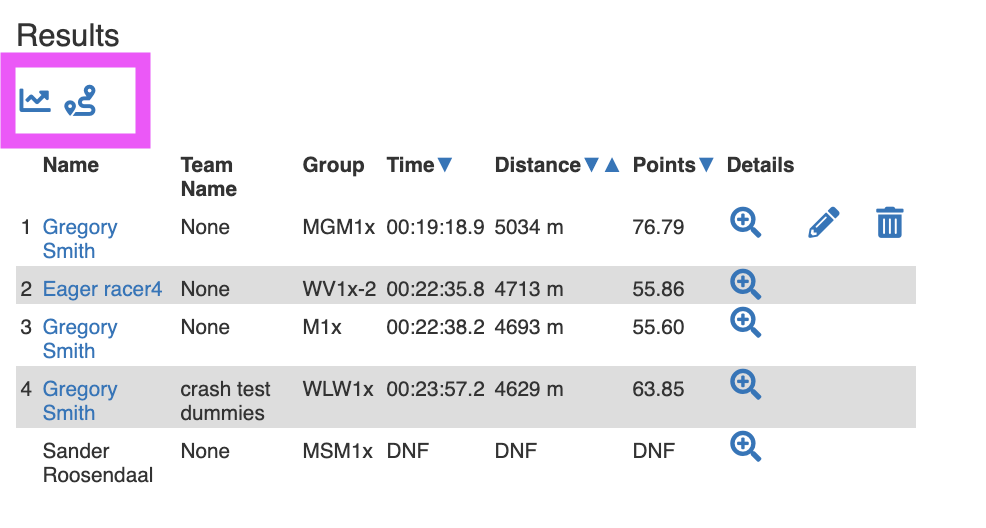 In the compare results view, you can select a subset of rowers, and data that you want to compare.
In the compare results view, you can select a subset of rowers, and data that you want to compare.
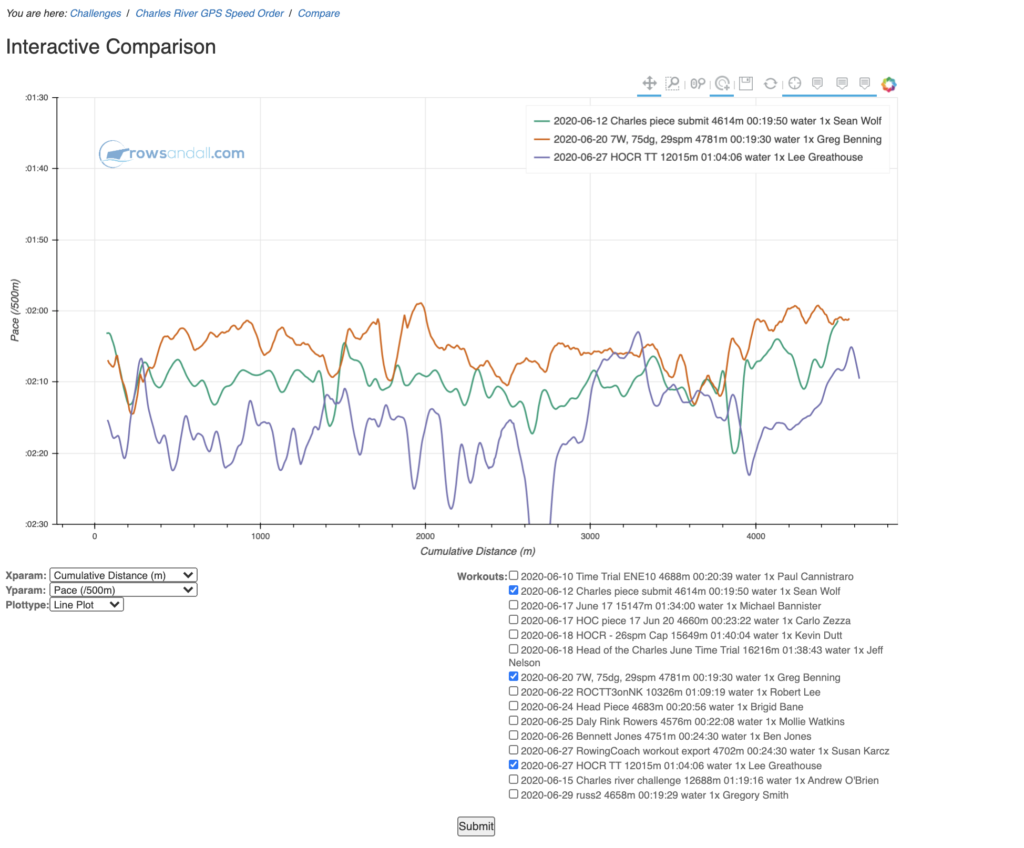 The compare courses view allows you to remove rowers by double clicking on their trace, and identifying rowers by clicking once on the trace.
The compare courses view allows you to remove rowers by double clicking on their trace, and identifying rowers by clicking once on the trace.
You can zoom and pan the map interactively.
We’ve found that the street map view (selectable from a popup menu from the icon at the top right of the map) is the best way to view the comparisons.
Click here to learn more about analyzing your results.
How can I get a GPS Speed Order where I row?
Please contact us at info@rowsandall.com and we will work with you to setup a challenge. Setting up a challenge is also free, and really easy.