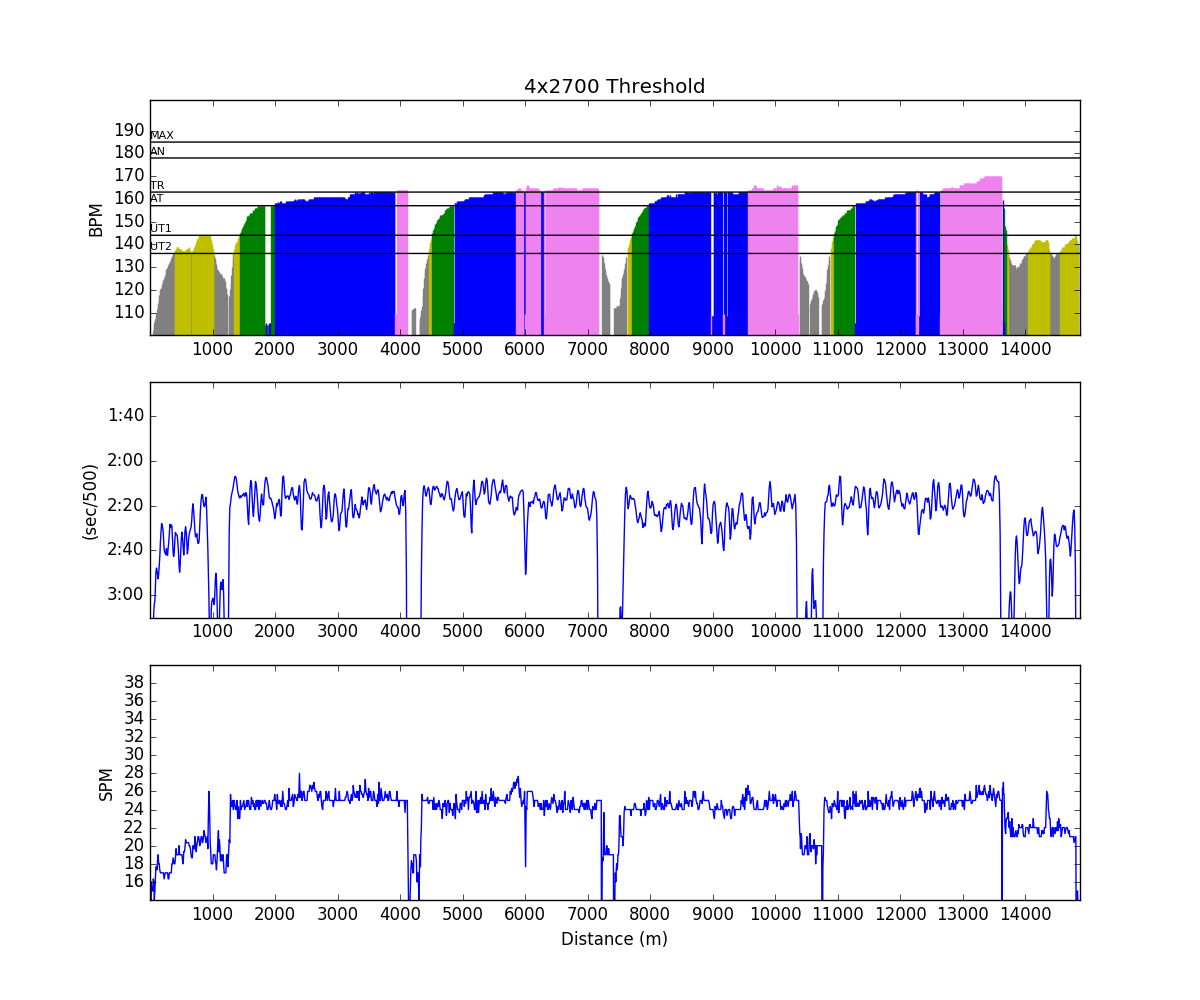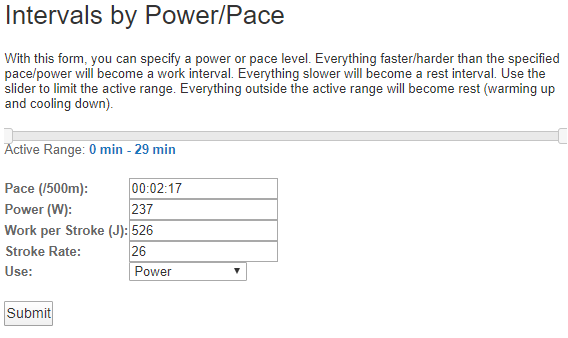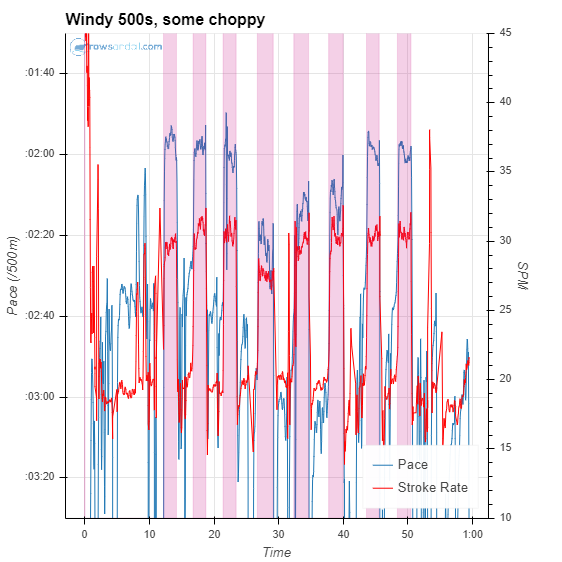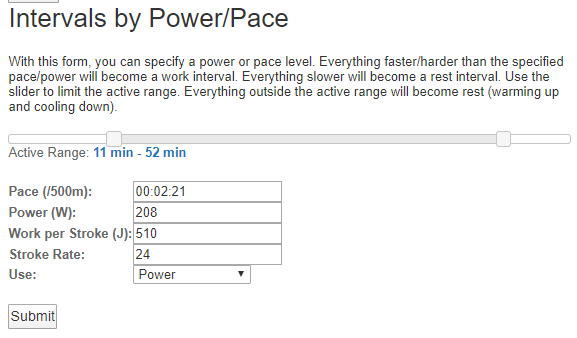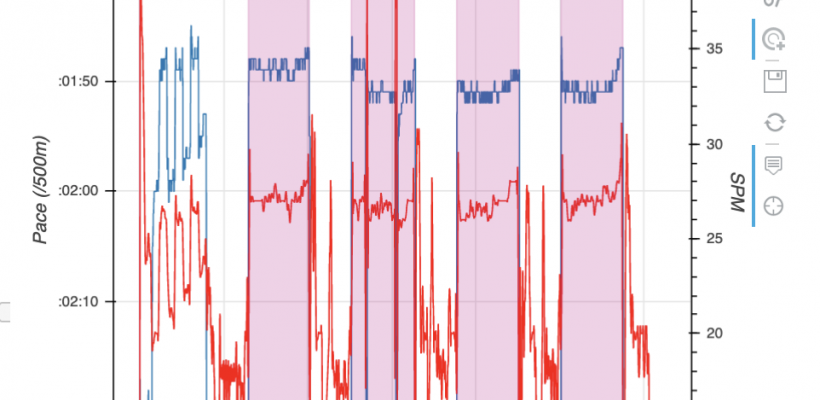
This is the second post in a series. The first post (“You Need to Try the Interval Editor for Erg Workouts” was posted back in 2017, but Greg has recently updated to represent the latest possibilities on Rowsandall.com.
Defining intervals on your rows helps you separate the “paddle” strokes from the “work” strokes, which greatly helps improve the analysis of your workout data, and generates a concise text overview of what the workout was about, like this:
Workout Summary - media/23b9f052b6-20200223-150402o.csv --|Total|-Total----|--Avg--|-Avg-|Avg-|-Avg-|-Max-|-Avg --|Dist-|-Time-----|-Pace--|-Pwr-|SPM-|-HR--|-HR--|-DPS --|12171|01:01:30.0|02:31.6|156.6|22.6|151.6|181.0|08.8 W-|03878|00:14:00.0|01:48.3|289.4|29.2|163.9|180.0|09.5 R-|08303|00:46:45.0|02:48.9|117.9|20.6|147.9|180.0|07.8 Workout Details #-|SDist|-Split-|-SPace-|-Pwr-|SPM-|AvgHR|MaxHR|DPS- 01|00152|00:30.0|01:38.7|357.0|34.3|111.3|133.0|08.9 02|00150|00:30.0|01:40.2|363.6|29.3|143.2|154.0|10.2 03|00155|00:30.0|01:36.7|417.9|33.3|146.1|157.0|09.3 04|00154|00:30.0|01:37.5|396.7|32.4|143.3|154.0|09.5 05|00542|02:00.0|01:50.7|281.7|28.3|151.3|173.0|09.6 06|00562|02:00.0|01:46.8|295.9|28.9|170.6|180.0|09.7 07|00561|02:00.0|01:46.9|292.8|29.0|173.4|180.0|09.7 08|00538|02:00.0|01:51.4|264.3|28.6|171.8|179.0|09.4 09|00532|02:00.0|01:52.9|258.8|28.6|172.0|178.0|09.3 10|00532|02:00.0|01:52.8|248.6|28.6|172.7|177.0|09.3
The fields are pretty self-explanatory.
Total Dist – Distance of the whole workout
Total Time – Total duration of the workout
Avg Pace – Pace of the workout in time per 500m
Avg Pwr – The average power of the workout
Avg SPM – The average stroke rate of the workout
Avg HR – The average heart rate
Max HR – The highest heart rate in the workout
Avg DPS – The average distance per stroke.
On the Water
On the erg, the monitor allows you to set up a detailed interval workout and then execute it.
On the water, where you often have to adjust to the length of your lake or river, or adjust your workout because of traffic, it can be hard to use a predefined workout from the speedcoach. The interval editor allows you to be a lot more flexible with your workout planning because you can sort out the data after you get back to the dock.
As I described above, sometimes it’s hard to do a completely preplanned workout on the water because of the length of your river, or other boats, or conditions or whatever. I usually just record strokes and have a rough plan of what I will do in my head for the workout.
For example, I did a 4 x 2700m threshold workout in the fall. I did it on my home river, which by some coincidence has about 2800m of usable distance on it.
This is the overall distance summary chart.
To get the intervals right for OTW stuff takes a bit more fiddling. I use the flexible interactive plot to find the start point of each interval, and then adjust. For this workout, here’s the summary.
Workout Summary - media/20161107-143843-78581o.csv --|Total|-Total-|--Avg--|-Avg-|Avg-|-Avg-|-Max-|-Avg --|Dist-|-Time--|-Pace--|-Pwr-|SPM-|-HR--|-HR--|-DPS --|14878|79:10.0|02:39.7|000.0|23.1|150.5|170.0|08.1 W-|11198|51:40.0|02:18.4|000.0|24.8|160.0|170.0|08.7 R-|03680|27:30.0|03:44.3|000.0|19.5|129.7|170.0|07.9 Workout Details #-|SDist|-Split-|-SPace-|-Pwr-|SPM-|AvgHR|MaxHR|DPS- 01|02820|12:55.8|02:17.5|000.0|25.1|158.4|164.0|08.7 02|02804|12:46.9|02:16.8|000.0|24.7|160.1|166.0|08.9 03|02753|13:05.1|02:22.6|000.0|24.5|160.9|166.0|08.6 04|02821|12:52.3|02:16.9|000.0|24.9|160.4|170.0|08.8
There is an easier way, though. I will explain it on a workout from last summer. I was trying to row intervals of 500m length. However, because of the traffic and the length of the lake, not all rest periods were of exactly the same length. Here is the workout graph:
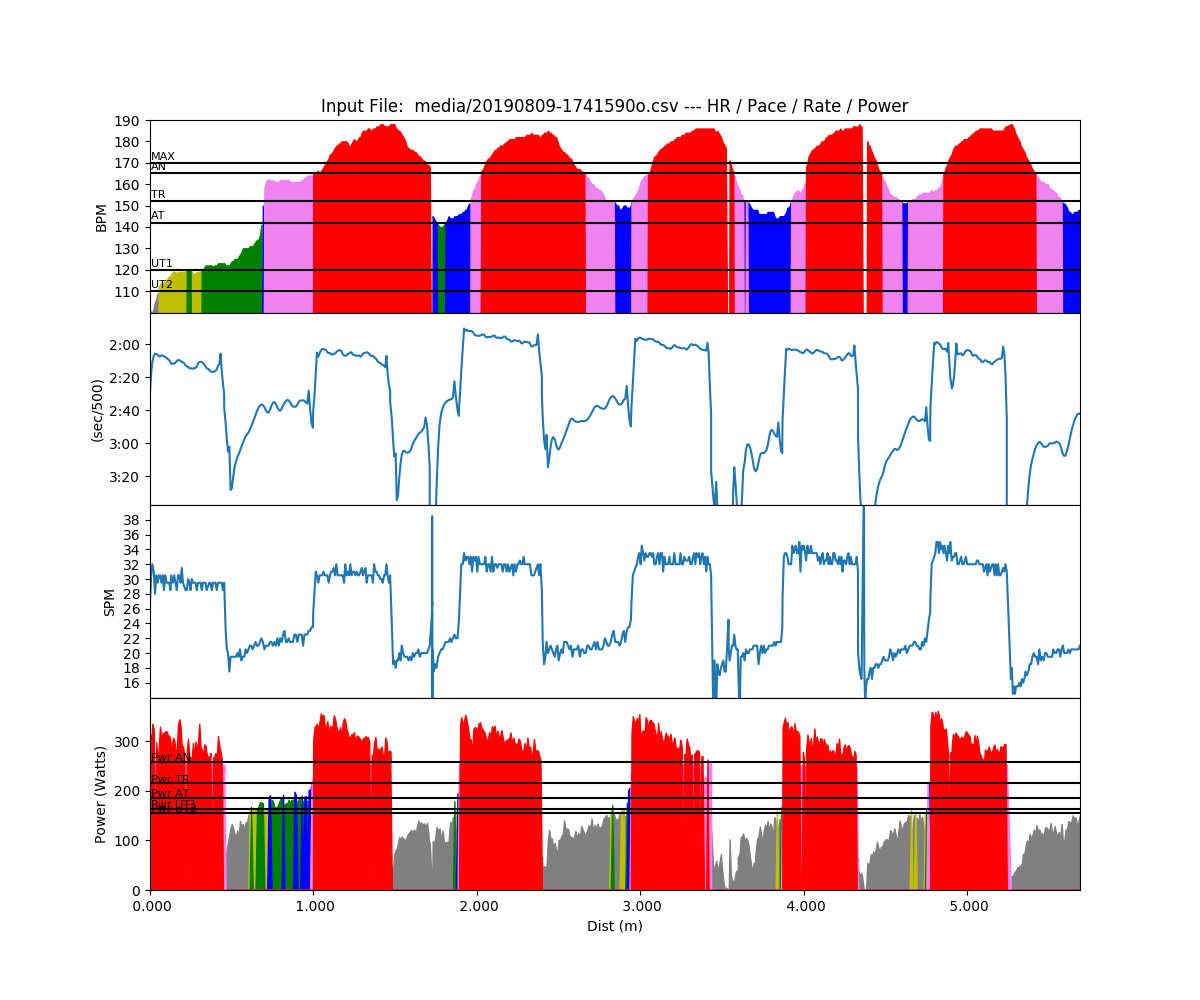
I could have edited the intervals as above, but it does take some time to get right. Often, we are just interested in quickly comparing stroke rate, heart rate and power levels for the intervals. The Interval Editor page has a section that can automagically detect intervals from your OTW row:
The form is prefilled with values that Rowsandall thinks will give good results. You can then select Pace, Power, Work per Stroke or Stroke Rate as the metric to decide whether a piece is rest of work, and hit the Submit button.
Workout Summary - media/20190809-1741590o.csv --|Total|-Total----|--Avg--|-Avg-|Avg-|-Avg-|-Max-|-Avg --|Dist-|-Time-----|-Pace--|-Pwr-|SPM-|-HR--|-HR--|-DPS --|05687|00:29:45.4|02:37.0|185.1|24.8|162.9|188.0|07.7 W-|02790|00:11:37.6|02:05.0|300.0|31.5|165.6|188.0|07.6 R-|02901|00:16:10.7|02:47.3|105.5|20.3|163.0|188.0|08.1 Workout Details #-|SDist|-Split-|-SPace-|-Pwr-|SPM-|AvgHR|MaxHR|DPS- 00|00446|01:57.7|02:11.9|290.1|29.5|117.6|123.0|07.7 01|00474|02:00.6|02:07.3|309.9|30.4|178.9|188.0|07.7 02|00483|01:52.7|01:56.6|308.1|31.8|172.0|184.0|08.1 03|00484|01:57.4|02:01.2|297.3|32.4|175.5|186.0|07.7 04|00441|01:51.6|02:06.5|294.3|32.9|172.7|187.0|07.2 05|00462|01:57.6|02:07.4|300.0|32.2|177.2|186.0|07.3
The graph shows that Rowsandall’s standard settings gave a pretty good result. The summary shows that I rowed a bit shorter distance on all of the intervals, but we’re more interested in comparing power and stroke rate for the “ON” strokes. Note that selecting a different metric may result in slightly different stats. Here is the same workout, but intervals now automagically defined by stroke rate:
Workout Summary - media/20190809-1741590o.csv --|Total|-Total----|--Avg--|-Avg-|Avg-|-Avg-|-Max-|-Avg --|Dist-|-Time-----|-Pace--|-Pwr-|SPM-|-HR--|-HR--|-DPS --|05686|00:29:45.5|02:37.0|185.1|24.8|162.9|188.0|07.7 W-|02926|00:12:24.2|02:07.2|289.0|31.5|166.6|188.0|07.5 R-|02765|00:15:22.2|02:46.8|104.4|19.8|162.1|188.0|08.1 Workout Details #-|SDist|-Split-|-SPace-|-Pwr-|SPM-|AvgHR|MaxHR|DPS- 00|00454|01:59.6|02:11.7|289.2|29.5|117.7|123.0|07.7 01|00472|02:00.0|02:07.0|310.8|30.6|179.4|188.0|07.7 02|00516|02:00.9|01:57.1|301.4|31.6|172.0|184.0|08.1 03|00500|02:01.4|02:01.4|296.0|32.3|175.8|186.0|07.6 04|00499|02:18.6|02:18.8|248.8|32.5|175.3|188.0|06.6 05|00485|02:03.7|02:07.6|293.7|32.1|177.1|187.0|07.3
What happened is that when I collapsed at the end of interval “04”, the NK SpeedCoach GPS didn’t record any strokes, so it basically added the time while I was catching my breath and doing any rowing. Depending on your recording method, different metrics will give the best result.
Especially when you’re training on a windy river or a lake with a lot of traffic and you have to adapt your intervals on the spot to avoid rowing them in turns or into traffic, these automatically detected intervals can help you make sense of your workout afterwards.
Here’s another interval workout rowed on the water:
You can see that the automatic interval detector did not get fooled by my stroke rate and power spikes during the warming up and the cooling down. (I was doing some technical exercises and a few high stroke rate bursts during the warming up.) How did I achieve that?
Notice the slider setting from 11 minutes to 52 minutes. By setting the “active window” to this period, I am doing the automatical interval detection only for that interval, and everything else is considered “rest”. Here is the resulting summary:
Workout Summary - media/20190616-1840460o.csv --|Total|-Total----|--Avg--|-Avg-|Avg-|-Avg-|-Max-|-Avg --|Dist-|-Time-----|-Pace--|-Pwr-|SPM-|-HR--|-HR--|-DPS --|10814|00:59:26.2|02:44.9|164.2|23.4|146.7|181.0|07.8 W-|04034|00:16:57.8|02:06.2|277.2|29.5|161.9|179.0|08.1 R-|06786|00:42:29.0|03:07.8|119.1|21.0|140.7|179.0|07.2 Workout Details #-|SDist|-Split-|-SPace-|-Pwr-|SPM-|AvgHR|MaxHR|DPS- 01|00509|02:00.1|01:58.1|294.3|29.5|151.8|171.0|08.6 02|00497|01:57.4|01:58.1|291.0|30.6|164.1|174.0|08.3 03|00498|02:00.4|02:00.9|280.0|30.4|160.6|176.0|08.2 04|00510|02:26.5|02:23.7|253.8|27.3|163.7|174.0|07.6 05|00500|02:16.8|02:16.8|280.4|28.4|162.9|176.0|07.7 06|00510|02:14.1|02:11.4|283.6|29.9|166.2|179.0|07.6 07|00489|01:57.2|01:59.8|270.5|30.2|160.0|174.0|08.3 08|00521|02:05.3|02:00.2|268.3|30.1|164.5|176.0|08.3
Without reducing the active window, I would have “work” entries for stuff I did during the warming up and the cooling down. Because I reduced the Active Window, I am left with the 500s only, and I can easily compare this workout from June 2019 with the one I showed earlier, from August.
The Interval editor is one of the more powerful features on rowsandall, and especially useful if you want to track progress on the same workouts over a long season.