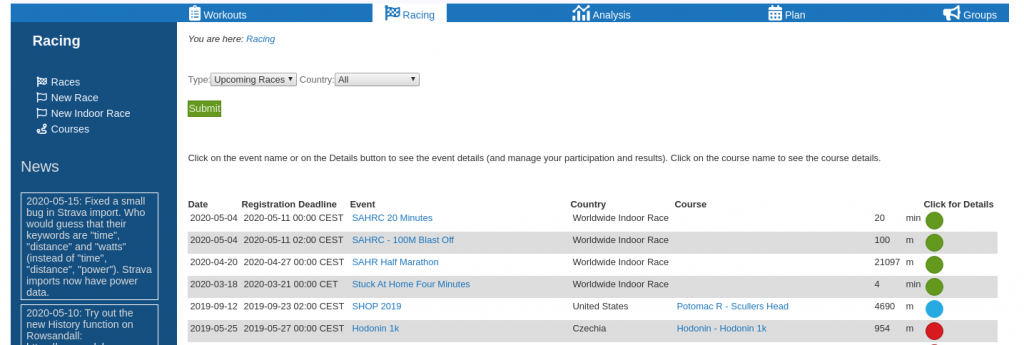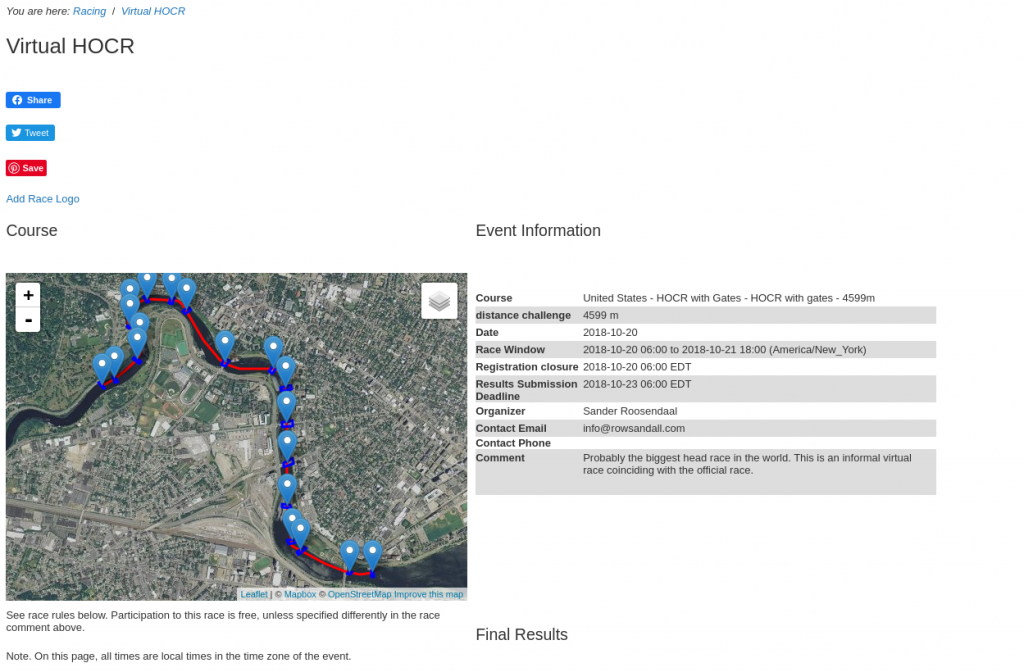Fellow Rowers!
Did you think that “rowing with data” is only for Olympians or Data Geeks? Think again!
Have you ever wished there was a way you could do more outings with sparring partners, because you always seem to work harder when there’s someone to row against? Do you need a bit of competitive spice to your training?
Would you love to participate in more races but you’re unable to travel, and your local body of water doesn’t have races every weekend? Pay attention now!
We have just the thing for you. Virtual Racing!
The only piece of technology you need to own is a smartphone, SpeedCoach GPS, Coxmate, or a GPS watch.
What is Virtual Racing? I’m glad you asked. Virtual Racing (or “Pop-Up Regattas”) is a new function of the number 1 rowing data site rowsandall.com. It allows to build your rowing community by organizing and taking part in a virtual race.
To organize a virtual race, all you need to do is register (for free), define a course on your local rowing water (we can help you with that), and set up the races on rowsandall.com, which is really easy to do.
To take part in a virtual race, all you need to do is register (for free), row the course with your GPS device during the race window, and then upload your results. Then you can view the standings and compare pacing with all the participants.
This allows for a wide variety of informal racing. For example, leading up to Head Race Season, you could plan a set of scrimmages on Saturday mornings through the summer, ending when the real racing starts in September.
Or, you could set up one race course with a time window that is open for months, and your training group can continuously upload their improved results, until you determine who is the king (or queen) of your lake (or river).
Better than Strava
You might say that we can do all this using Strava segments. We think Strava segments are great (especially for running and cycling) but there are a couple of reasons why they are less than ideal for rowing.
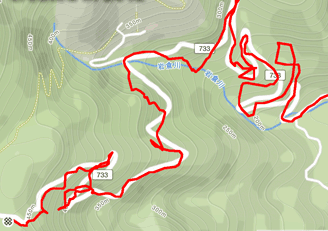 Look at the picture above. Strava’s algorithms are great at making sense of situations like this. You probably rode on that mountain road, and thus Strava will find the segment belonging to that stretch of the road. Now look at this segment:
Look at the picture above. Strava’s algorithms are great at making sense of situations like this. You probably rode on that mountain road, and thus Strava will find the segment belonging to that stretch of the road. Now look at this segment:
This is a 3km segment that I created. It follows the traffic pattern and is rowed by many rowers daily. Still, on Strava this segment has only four participants, and although this segment is a daily staple of my training and I upload each and every workout to Strava, the last time I rowed this according to Strava was a month ago.
The reason is that Strava’s algorithms are not so great on bodies of water. I don’t know how they work exactly, but it seems they need some info about roads to work best.
Further, Strava’s segment matching algorithm have known problems with “out and back” segments, while these are a necessity for many rowing events.
Finally, you have to set your workout to “Ride” or “Run” in Strava for segments to work. I personally hate to do this. Also, this makes rowing an invisible sport on Strava.
Rowsandall.com’s Course algorithms solve those issues. Inspired by CrewNerd‘s Custom Course functionality, they check whether you rowed through a seguence of “polygons” in the right order. For example, you can define a start area, finish area and a turning buoy area. The algorithm then checks that you have rowed through all those areas in the right order and calculates your net time on the course.
The algorithm doesn’t care whether you took the shortest route between the subsequent buoys or not, which is actually a good feature: Wind, stream and possibly tide influence boat speed in such ways that the shortest trajectory is not necessarily the fastest.
A last advantage of Rowsandall.com’s virtual racing is that it allows you to set a time window for the event, allowing you to organize real time-bound races, as opposed to Strava’s ongoing competition.
How to participate
Now that we’ve explained why Rowsandall’s Virtual Racing is the best, you are of course eager to try it out. Here are the details about how that works
- Register for an account on rowsandall.com. It’s free
- Click on “Racing” and sign up for the races in your region by clicking on the white circle, then clicking “Register” and filling out your details. You have to register for each race. It’s free, and you can withdraw at any time before the registration deadline.
- When you register, you will see a map of the course. This will show you where to start and finish and also specific “gates” that you have to row through on the course.
- On race day, use your GPS device to capture your whole row. Make sure you start after the race time window opens up and before the time window closes.
- Export the data for your row from your GPS device and upload it to rowsandall.com. (Here’s the how to… http://analytics.rowsandall.com/2017/11/08/getting-your-data-on-rowsandall-com/)
- Go to the race page and “submit” the row as your race result. You have to do this before the results deadline (usually the day after the race). The software will figure out when you passed the start and finish and make sure that you went through the gates. It will automatically calculate your net time over the course.
- Check out how you did versus your adversaries
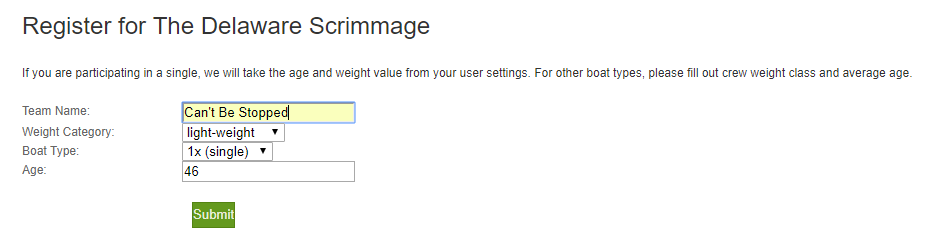
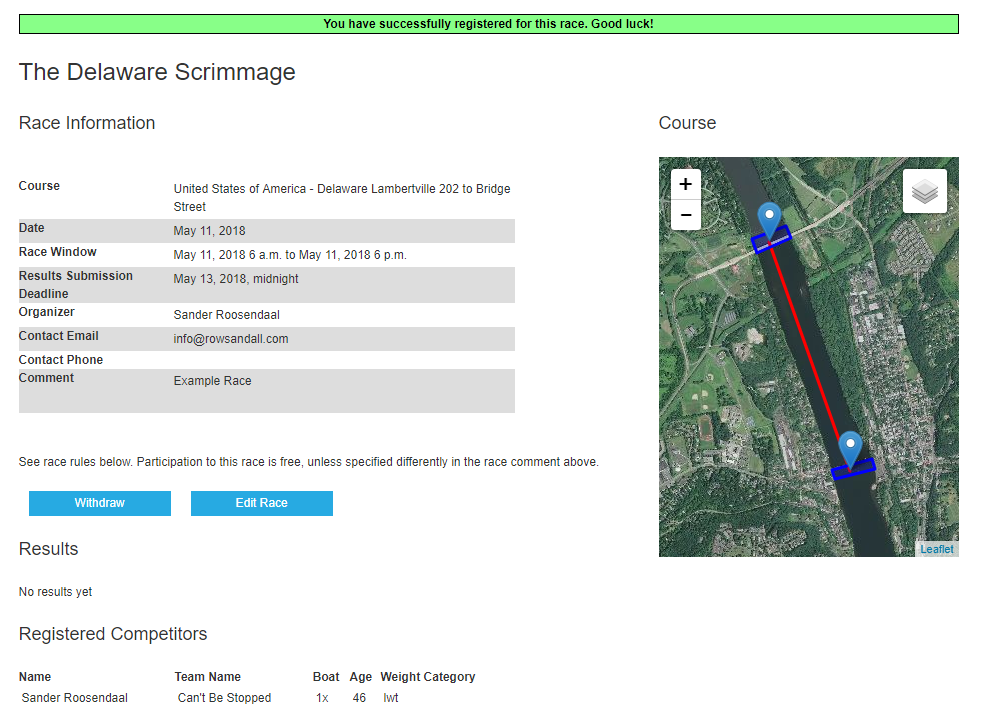
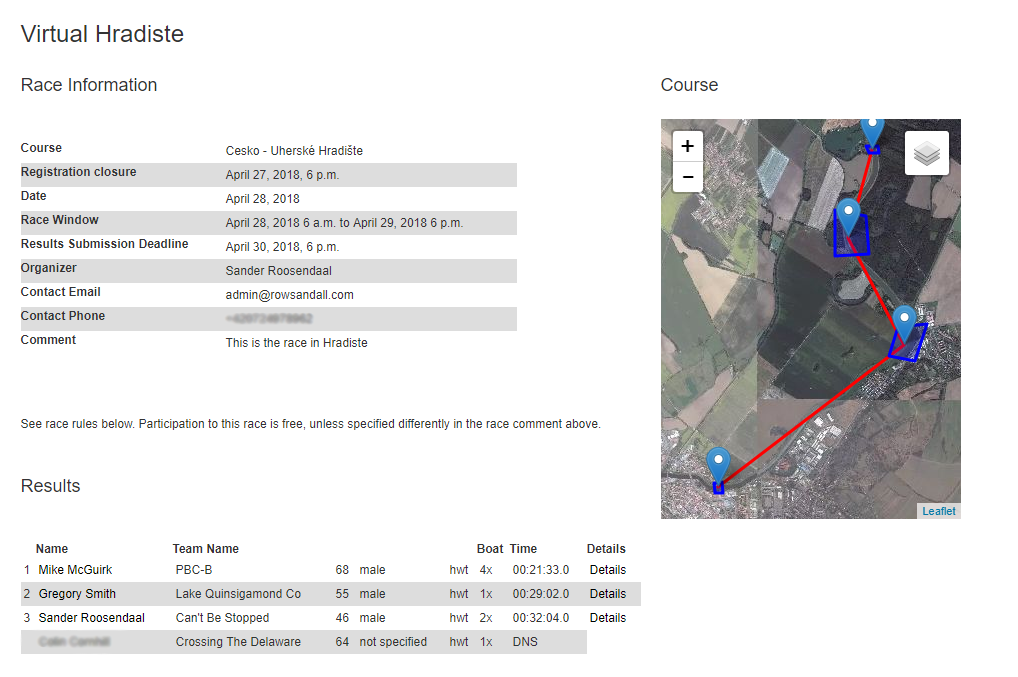
A couple of notes:
- The software keeps track of boat type, age, gender and weight class so you can compare within those groups. With new releases of the site, we’ll add the possibility to filter and there will be age/weight/gender/boat type corrected time
- The time window is usually reasonably long (like 5am to 7pm) on the race day, so you can schedule your row at your convenience
- Obviously, this is not a “real” race. There are no officials, referees or safety launches. Don’t do anything stupid. Follow normal safety precautions. Wear sunscreen.
- This only works if people are honest. Don’t do the course in a launch.
Of course, there are only races if someone sets them up. If you are excited about rowing and technology, or are just looking for a fun way to spice up your local rowing community, consider setting up your own race (or set of races), or set up a virtual race accompanying the real races you participate in.
How to set up a race
You have probably noticed that there aren’t too many Virtual Races on rowsandall.com right now. In the coming months, we’ll be busy adding new courses and events, but we’ve really designed this to be a tool for rowers, by rowers. It’s up to the rowing community to add new events. And adding an event is free and dead simple.
- Register for an account on rowsandall.com. It’s free
- Click on “racing” and then on “Courses”. Check if there is a course in your region that you could use. If not, follow the instructions to add a course using the “Add Courses” link. Some more details below, and don’t hesitate to reach out to us if you need some help.
- Once rowsandall.com knows about the course you care about, go back to “Racing” and click on “New Race”
- You will see the form depicted below. Most of the form entries are obvious
- Give your race a fun name.
- Determine the Race Window with “on or after” date and time and “on or before” date and time. I recommend to use wide time windows (2 days). It gives participants flexibility and thus reaches a bigger potential group of competitors. Plus, it adds the interesting challenge to pick the best time during the window, considering wind forecast and perhaps tide. All dates and times are in the local time zone of the race.
- Normally, registration closes one second before the start of the race window. You can set the deadline to one of the predefined values or pick your own date, in case you need it. If you prefer the line-up to be visible before the start of the race, keep the default selection. If you would like people to join when they can already see other people’s results, change the value to “End of Race Window”, or pick your own date and time.
- Set a deadline for submitting the race data. It sometimes takes some time between doing the row and getting to a computer or phone to upload the GPS data. Give your participants at least 24 hours after the closing of the Race Window.
- Select the right Race Course.
- Add any details you want in the comment field. For example, ask them to send you an email if they want to receive race related communications.
- It is recommended to leave a contact phone number or email so people can contact you.
- After you hit the Submit button, you will see your race among Upcoming Races. You can still edit your race until the start of the Race Window.
- You’re done. The site takes care of the rest.
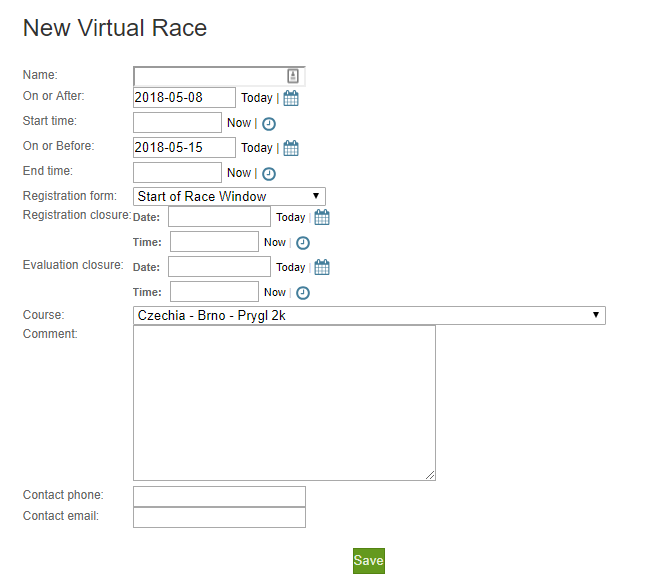
How to Create a Course
Courses allow you to mark the start and finish lines of your test pieces and measure the time spent on the course (as opposed to the total duration of a workout). This allows you to row and rank marked courses.
Here’s a quick tutorial on creating a course. Currently, we’re using KML files which can be created in Google Earth. The process is identical to creating custom courses for the CrewNerd app. In the future, we will build a more intuitive process for creating courses. If you’re stuck, feel free to contact us and we’ll help you creating race courses for your local racing. Just send us an email at support@rowsandall.com.
CrewNerd has published a nice video tutorial of the process, and we do recommend you check it before making your own Courses. The part we’re interested in starts at 2:05:
In addition to start and finish areas, on rowsandall.com you can add additional polygons to mark areas that you must pass (in that order). This allows for courses with turns around buoys, respecting buoy lines, or respecting traffic patterns on rivers and lakes.
- Open Google Earth
- Create a “Courses” folder under My Places or My Temporary Places
- Under the “Courses” folder, create a folder for each race.
- Under each of the Race folders:
- Create Start polygon
- Optional: Create First “must row through” polygon
- Optional: Create subsequent “must row through” polygons
- Create Finish polygon
- Do check that the polygons are listed in the right order, Start at the top, Finish at the bottom. This is important.
- Save the “Courses” folder as a KML file
- Upload the file to rowsandall.com using the “Add Courses” button
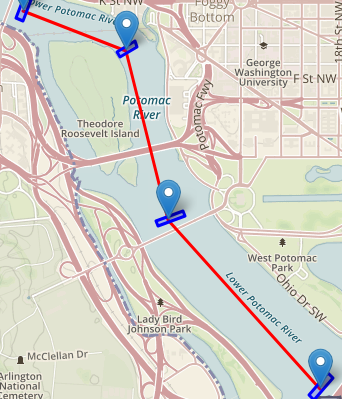
You are allowed to have multiple courses in one KML file. Your CrewNerd “courses.kml” file works out of the box.
Here are a few examples of courses on rowsandall.com:
Conclusion
We believe that with Virtual Racing we’ve added a great way to spice up your rows using technology. You don’t have to be a rowing data specialist to enjoy competition on your local rowing venue. You can set up virtual racing and have fun comparing your times to those of your friends.