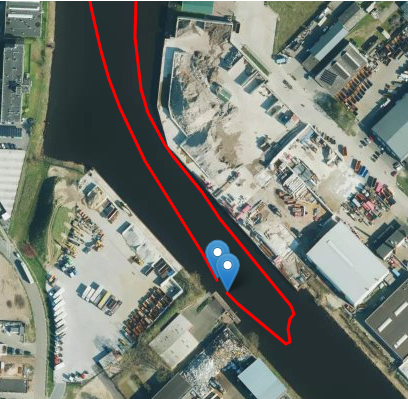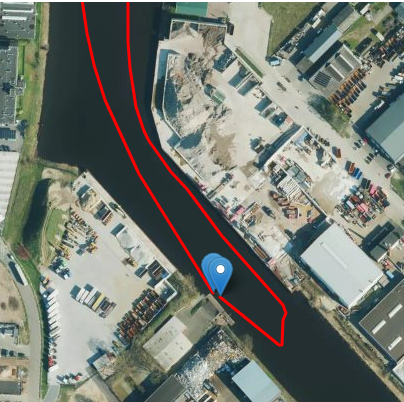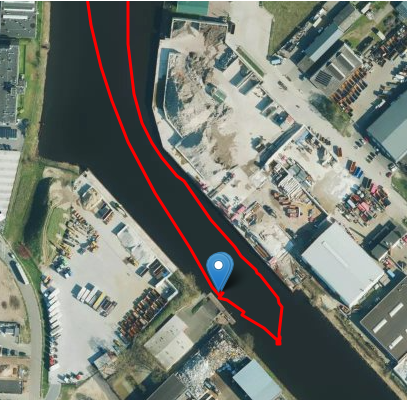Table of Contents
- The ActiveTools ActiveSpeed
- Introduction
- The Hardware
- On the Water
- After the row
- Data comparison
- Other observations
- In Conclusion
The ActiveTools ActiveSpeed
Introduction
In the past few months, Rowsandall has had the pleasure to test the ActiveTools ActiveSpeed rowing data display, and this is a description of the device from the perspective of Rowsandall.com. In the spirit of full disclosure, I have received the ActiveSpeed for free from ActiveTools and have been involved in co-developing the interface between the companion app and <https://rowsandall.com>. This is how I work with all hardware and software vendors. See here for a full description of my way of working.
ActiveTools is a UK based company, and I know them mainly from their size adjustable rowing shoes
Personally, I am excited to see new rowing-dedicated devices coming on the market. With the ActiveSpeed, the NK SpeedCoach and CoxMate GPS have a new competitor. Hopefully the increased competition will be to the benefit of the end user. At the same time, I have to express my admiration for companies producing rowing specific hardware. This is hard work. Developing electronics takes a long time, and to make it affordable, you have to get a lot of things right. Rowers are demanding customers, and the devices will have to operate in a demanding environment. Moisture and temperature swings are not necessarily good for electronics. By developing a new piece of hardware, companies take a big risk, and I always keep this in mind when using rowing electronics.
There is of course also the competition from smartphone and smartwatch based apps, like CrewNerd, BoatCoach, and many others. They come at a different price point, but in the end I think there is a healthy market segment of rowers and rowing programs who prefer to work with dedicated hardware.
The Hardware
The ActiveSpeed comes in a small box, and with a pretty sturdy case to throw in your rowing bag. Of course there is a charging cable, and it comes with a good range of mounting brackets, to make sure you can mount the ActiveSpeed in any boat. The device itself is protected with a protective silicone bumper, with a choice of 9 colors to personalize your device. There is also a leaflet that serves as a manual. I tried reading it, but to be honest you probably learn to operate the thing faster by just playing with it. The ENTER button lets you enter the main menu and there you have the expected (pairing, data flow, settings, advanced settings, workouts, etc).
To update the firmware and manage data (more about that later), there is the ActiveSpeed smartphone app (iOS and Android). Pairing the device was easy with clear instructions. The manual is also accessible from the smartphone app, so you can throw the paper manual in the bin.
There is also a separate attachable antenna, which can be used to transmit data to a second ActiveSpeed unit in the coach launch, for live data transmission (where a coach can view data on up to five ActiveSpeeds). I have not tested that functionality and used the ActiveSpeed without the antenna.
In rowing mode, the device screen can show 2, 4 or 6 data fields. I have mainly used the device with the 4 data fields visible. I am too much of a data nerd to limit myself to 2 (stroke rate and speed, for example) and with 6 data fields the numbers were a bit too small to my taste (but still readable). You can configure the data to be shown, but it is a little work in one of the settings, so better do that when you have some time, and not during the outing. With the NK SpeedCoach you can quickly change each data field on the display during the row. The ActiveSpeed works a little differently. By setting up alternative displays (preferably before the row), you can switch between different displayed data during an outing by switching to an alternative display. There are all the usual metrics (500m speed, stroke rate, distance per stroke, elapsed time and total distance) and ActiveSpeed also has a “Check” metric. I have paired the device with a heart rate monitor and recorded heart rate data as well.
So, the device can record and display rowing data. But you can also program workouts so it can inform you about intervals and sets when doing a workout. It takes some time to program a complex workout, so also this needs to be done before hitting the water. I always struggle with user interfaces with 5 buttons and a small screen, but it’s doable. The best way to do this is probably to use a computer or phone to program the workout, and then send it to the device. I also have mixed feelings about rowing a longer programmed workout on the water. Often a session needs to be adapted on the fly to cope with weather or other traffic. So, often I just stick with showing time or distance in one of the data fields and doing the workout the old-fashioned way.
On the Water
Operation on the water is pretty easy. The main thing to remember is that the device needs to be in READY mode to start recording. On the first outing, I was a bit confused about this, but I got used to it fast. If you own only one device and not switch between different ones like I do, it shouldn’t be too hard to develop a habit of checking the device mode before pushing off.
Then, during the row, it just sits there showing you how fast (or slow) you are, what stroke rate you are on, and how far and long you have been rowing. If you want you can monitor heart rate, check, distance per stroke, etc.
When you want to do a planned workout, you have to use the ENTER button to get to the workouts menu and select your workout. The secret language to describe the workout sets and intervals takes some time to get used to, but luckily you can add a small number of workouts to a special Favorites menu, so it shouldn’t take too long to get the prescribed workout on the screen.
When doing a planned workout with (sets of) intervals, the number of intervals you have already done is shown on the top line of the screen. This was hard to read for my 52 year old eyes. The main time counts up, where I have a preference for counting down, but there is a NOW window that counts down and tells you where you are in that segment of the workout. There is also a NEXT window you can display to show you what is coming up.
After the row
Once you’ve paired the device with your phone, uploading the data is really easy. Go into the upload menu on the device and open the app in the Data Flow screen, then hit ENTER on the device. In comparison with the NK SpeedCoach, this requires fewer button presses on the device and in the app. That’s actually a big one in my mind. You simply want to transfer your data, and it’s the same sequence of buttons every time, so the fewer the better. Another plus of the ActiveSpeed is that data transmission is a lot faster than on the SpeedCoach. I have measured the upload speed for a few sessions: For ActiveSpeed, you get about 400 data points per second, while for the NK SpeedCoach this number is around 175. A 1 hour workout where I used a heart rate sensor (adding an extra data point per stroke) was uploaded in 25 seconds from the ActiveSpeed. This becomes important when you add oarlock data in the future.
After you’ve uploaded your data to the app, you can export easily to a range of data portals (Strava, Rowsandall, DropBox, TrainingPeaks) or email a FIT file. The data sharing to the external portals can be set to run automatically. ActiveSpeed does not have its own online data platform, but with the export options that does not limit you in any way.
ActiveSpeed works with FIT files, which have a smaller file size than some of the other data formats, which speeds up the synchronization. The “exotic” data (like Check) is also embedded in the FIT file, but will probably not be recognized by any generic sports data site. On Rowsandall.com, you’ll see the Check values.
Another big plus is that the ActiveSpeed records all data, also strokes taking during rest periods. As it should. NK has chosen to not record these strokes for memory management reasons, but it makes it impossible to do some post-exercise analysis if the rest data are not present. A 4km without rest is a totally different type of row than 4 pieces of 1k with 5 minutes rest between. If you want to calculate Critical Power data and the activity load, you need the rest stroke data.
When ActiveTools bring out their smart oarlock, the ActiveSpeed data can be connected to one sweep or two sculling oarlocks at the same time. I am sure that there will be a nice data set from the oarlock to work with: Power, catch and finish angle, force profile, and other data.
Data comparison

Here’s a photo of the setup which I used, with from left to right a NK SpeedCoach, an empty phone holder (for the phone running CrewNerd, which I used to take the picture), and the ActiveSpeed.
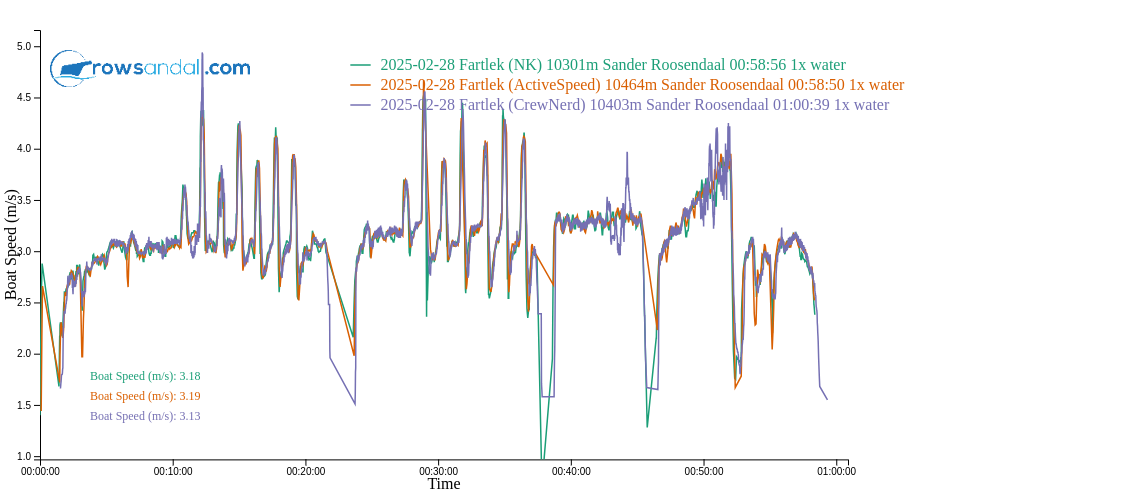
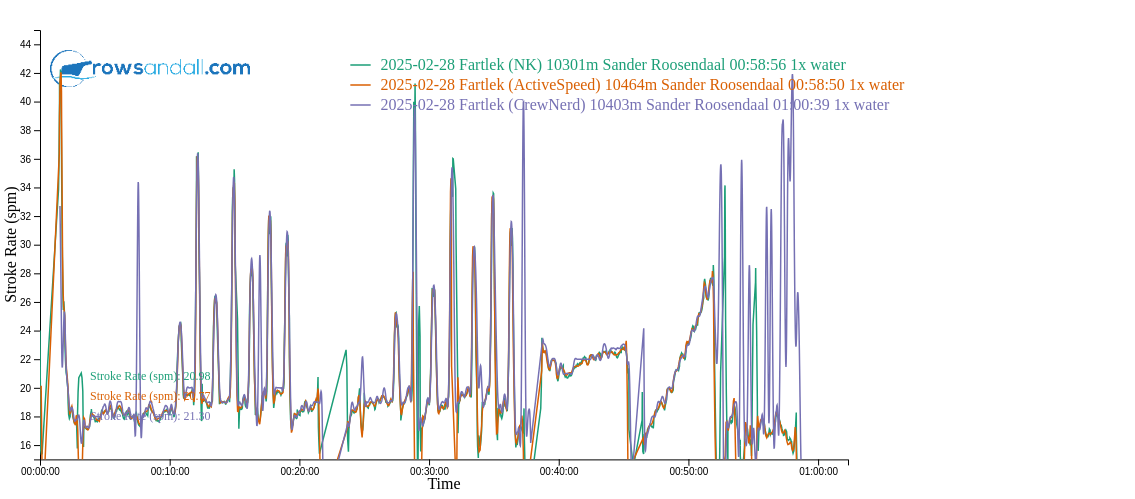
The image shows the boat speed and stroke rate as measured over a workout where I did some stroke rate changes. I am comparing CrewNerd (running on an iPhone), ActiveSpeed, and NK SpeedCoach. From a distance the data seem close to each other for most of the workout. If anything, it seems that CrewNerd is struggling with stroke rate when I am rating at 16spm or lower. But let’s zoom in a little.
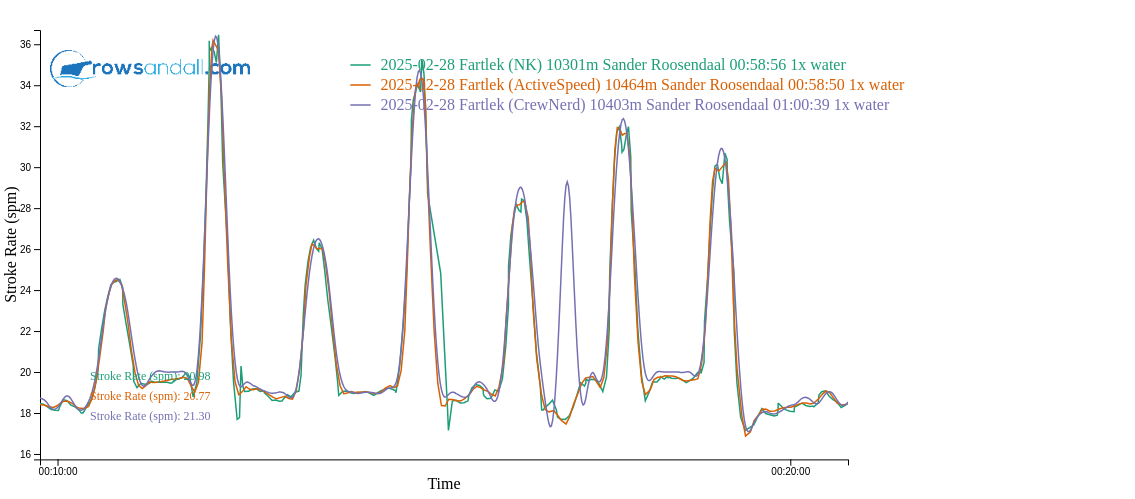
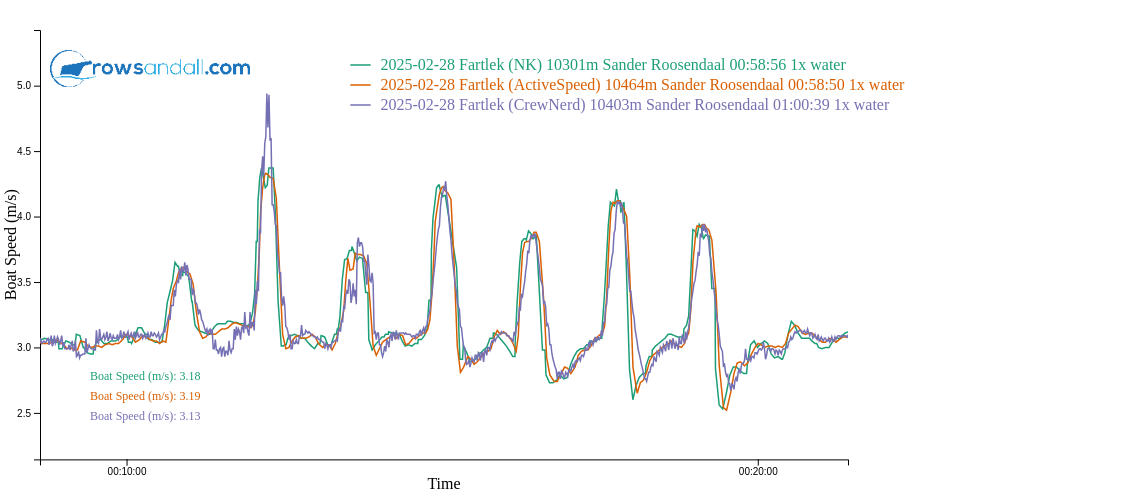
Zooming in on the first set of rate changes (10 strokes high rate with 20 strokes rest), again only CrewNerd has substantial differences. It has an extra short peak where for some reason it detected a high stroke rate in the rest period, and it has a higher boat speed peak in the second interval. CrewNerd’s data from the phone GPS are a little noisier than those of the dedicated rowing devices, and that shows.
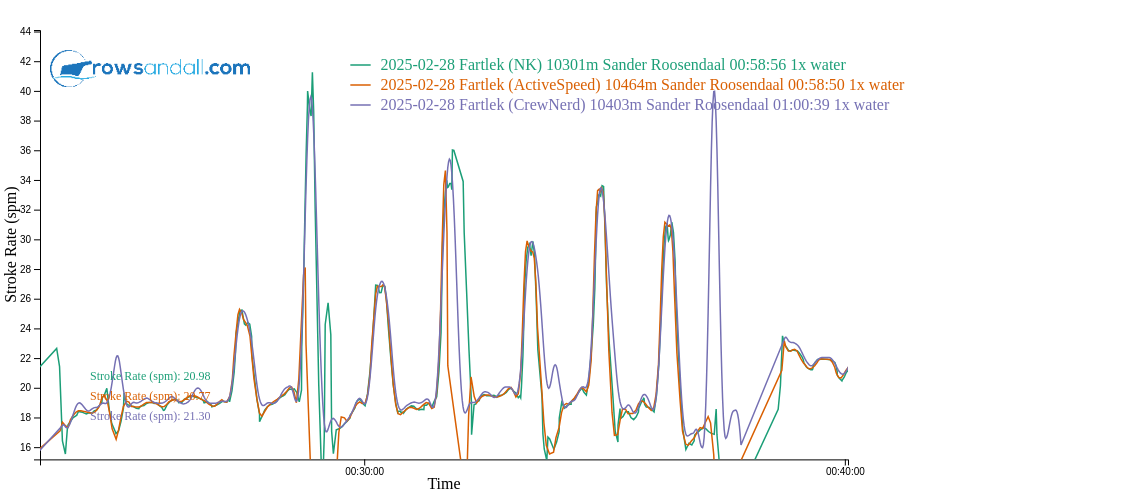
Here is a more interesting set. It seems that the ActiveSpeed is not capturing the stroke rate correctly. What happened, is that I had so much boat check that the ActiveSpeed which was mounted as per the photo above, toppled over. Once I had it straight up again, everything was fine. I was using an early prototype of the mount and the hinge screw wasn’t tightened up enough, which I easily adjusted myself after the row.
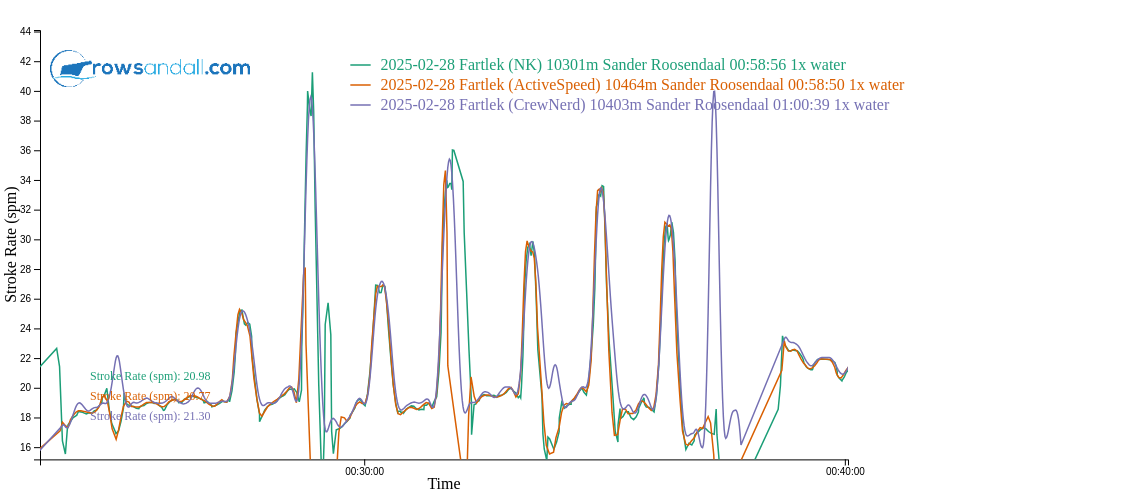
For completeness, I show heart rate versus time for part of the workout. I wasn’t sure if you can pair one heart rate sensor to two devices, so I wore two separate heart rate monitors (Polar OH1) one on my left upper arm, and one on the right. CrewNerd did not record heart rate. Nothing special here, the two devices seem absolutely comparable.
Where I do see a difference is if you look at the cumulative distance. The NK SpeedCoach claims my workout lasted 10301m. ActiveSpeed gives me 163 meters more with 10464m, close to CrewNerd which reports 10403m. I believe that this is due to GPS accuracy errors, which accumulate over the workout, or perhaps the NK device does not record distances while turning. Let’s take a closer look at the GPS tracks. I am showing the part around the rowing club and the part where I turned, at the Waarbeek (Hengelo) sluice.
You can see that there are some small differences. My phone’s GPS, that CrewNerd relies on, seems indeed a little more erratic than the GPS of the two other devices. Interestingly, the ActiveSpeed places my track at the Waarbeek a few meters too far to the north. These kind of anomalies occur occasionally with GPS.
Other observations
I have found the battery capacity of the ActiveSpeed very good. You don’t need to recharge after every row. According to Active Tools, the battery lasts up to 12 hours of rowing (6 hours when using Coach Link). Also, I have used the device in some pretty cold weather and haven’t noticed any performance degradation.
In Conclusion
With the ActiveSpeed, ActiveTools has developed a serious rowing data unit. It offers comparable functionality to competing products. With the ActiveTools smart oarlock, power, force and stroke angle data will be available. Combined with a couple of implementation
details that are smarter than the competition, this is a great addition to the market.