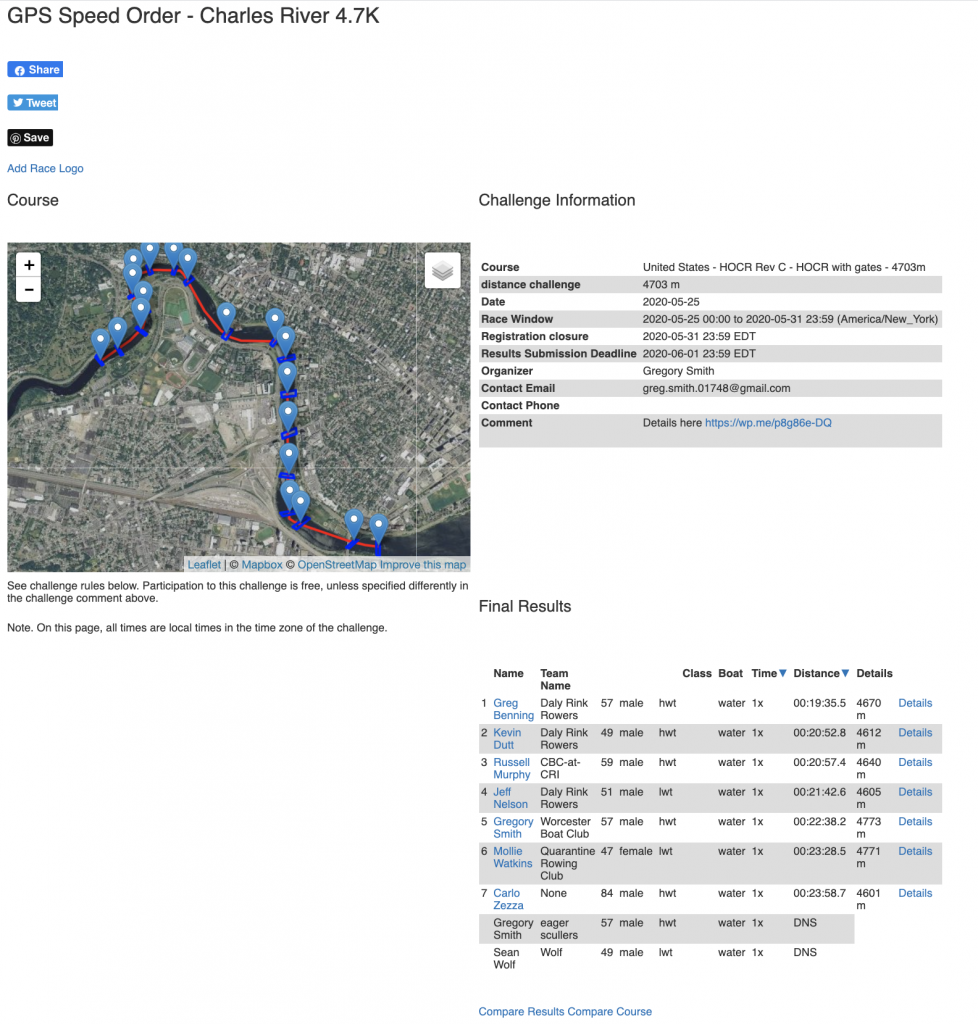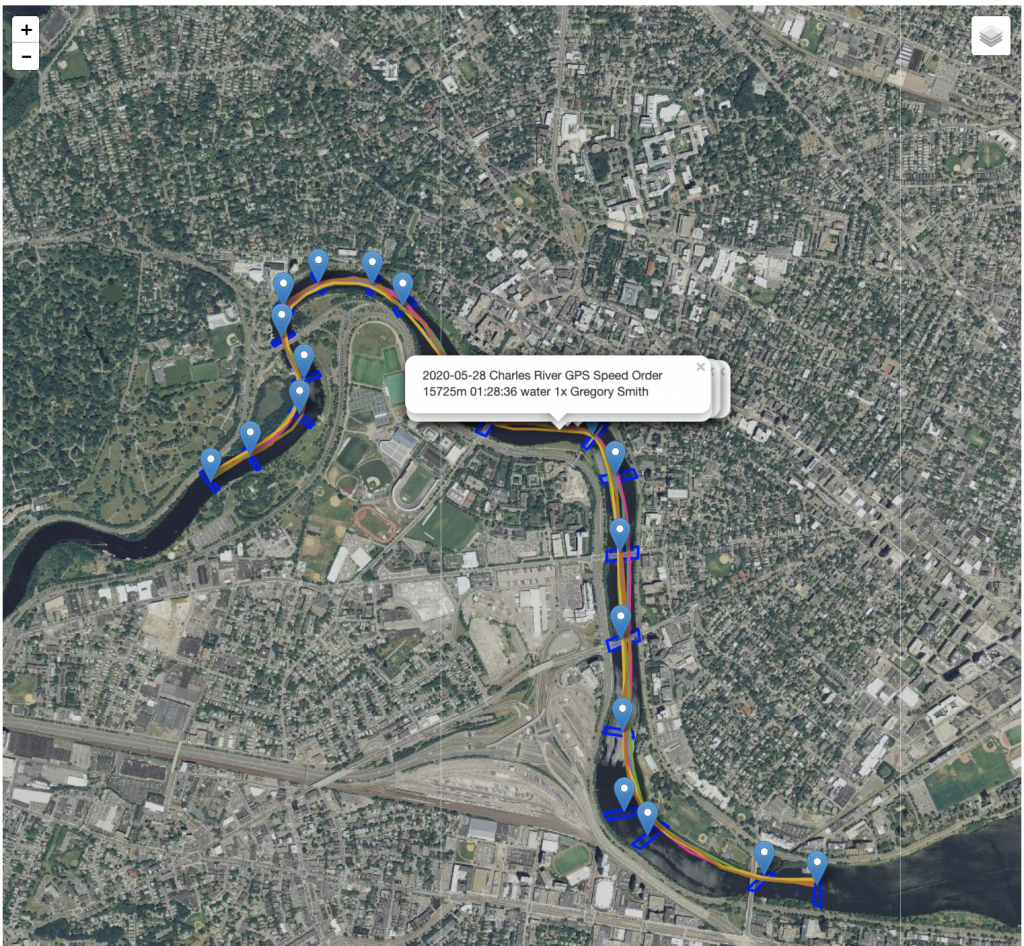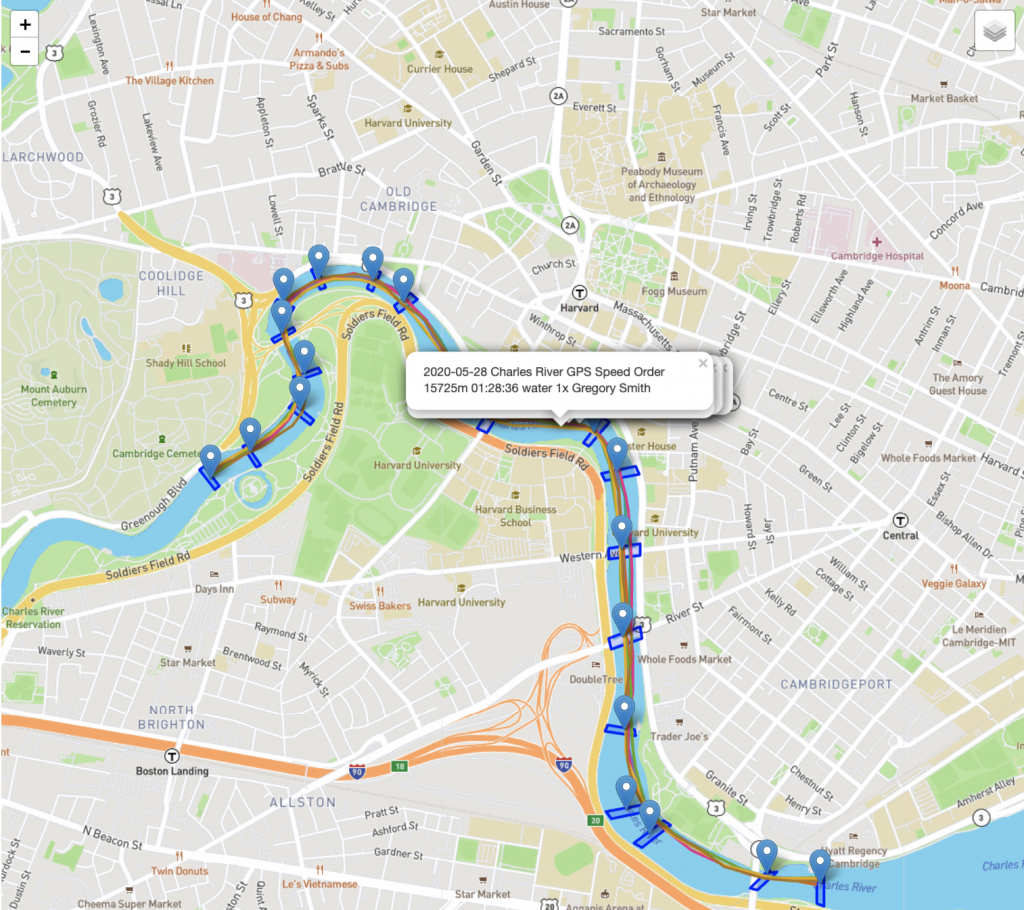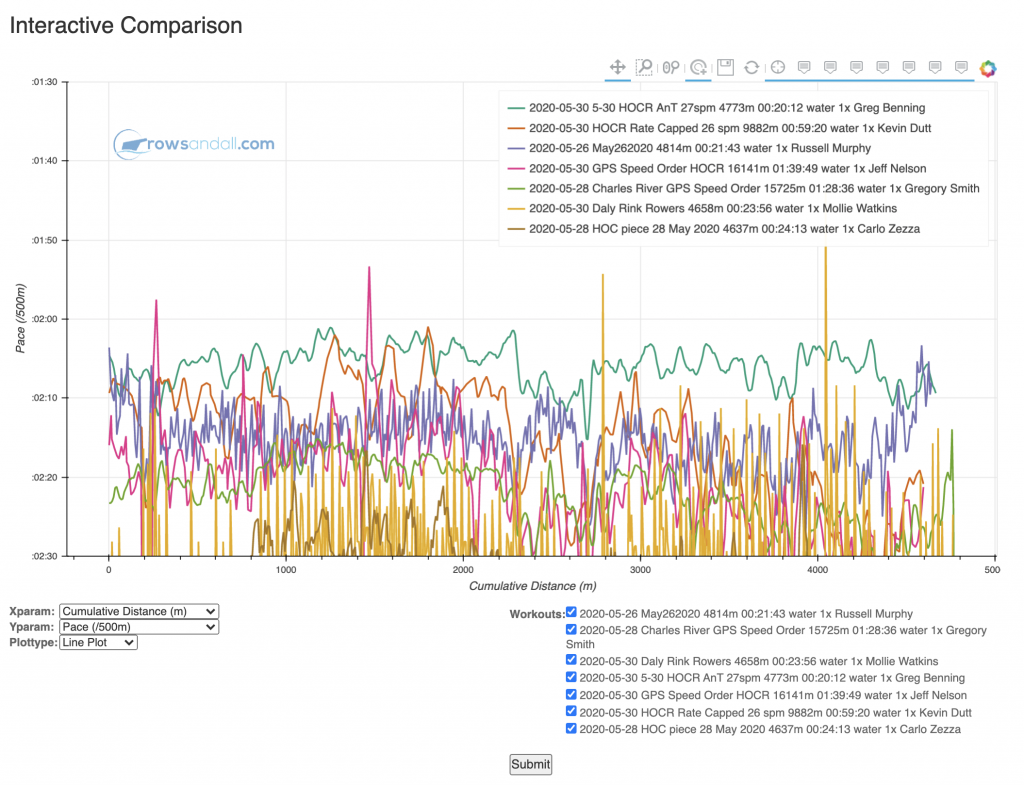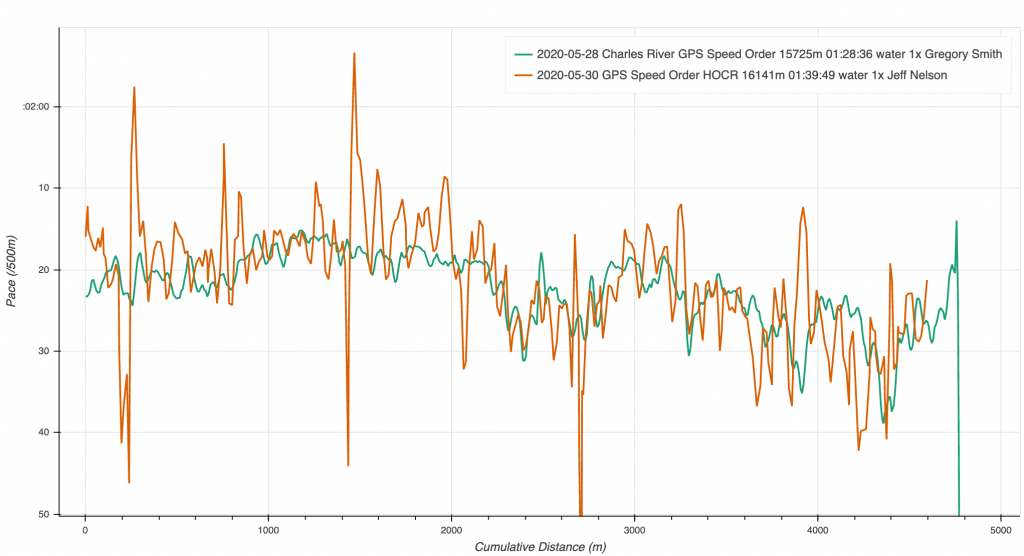By now, you’ve heard of the GPS Speed Orders. These are head race style challenges, enabled by GPS tracking data from Smartphones, fitness watches, or speedcoaches and managed by software on rowsandall.
If you haven’t here’s an intro.
I found it was much more motivating rowing GPS Speed Orders than just doing a hard session. I knew that I was going to be matching my results with other, often faster, rowers. What I didn’t expect was how the GPS Speed Orders add a whole new dimension to on the water racing. The ability to compare your results and course, in detail with your competitors.
I am learning more from my rows, and getting motivated to get back out there and try again for a better result. I am also learning from the people that I am rowing with.
This article will try to explain some of the cool things you can do in the Challenge software that supports the GPS Speed Orders on rowsandall,
Compare Courses
On challenging Head Race courses, much of your success depends upon how well you steer the course. In a normal head race, if you row with a GPS device, you can even look at your line and potentially figure out improvements. With the Challenge software, you can actually compare yourself with other racers.
So, let’s start on the challenge page.
Down on the lower right, there are two options: Compare Results and Compare Course.
If you click on Compare courses, you get a zoomable map with everyone’s path over the course.
I find it a little easier to read by changing it to a street map, which you do by clicking the icon in the upper right corner.
Now you can have some real fun. By double clicking on a line, you can remove it from the map. And you can zoom and pan the map to see how you did in specific sections.
Here is the start section of the race, and I am comparing my course to two rowers who are consistent event winners at the Head of the Charles. These guys are great athletes and they know the course much better than I do. My course is red, theirs are green and gold.
You can see how I start too far away from the cambridge bank, then correct, then drift out too far again half way around magazine beach. This is really useful feedback for me to improve my steering.
Compare Results
In a normal head race, you might get a few specific splits over the course, but not much else to compare your row to the folks that you are competing against. With the Challenge Software, you get much more. By clicking Compare Results under the scoring table, you get to this screen.
Down in the lower right you can pick the specific athletes you want to compare. So, let’s compare my pace to Jeff Nelson’s.
Nearly identical paces, but he steered a much better course and beat me by a minute. And you can compare other things too like stroke rate and heart rate.
Right now there are GPS Speed Order challenges open on the Charles River and Lake Quinsigamond. We have another one in the final planning stages and we’d love to help clubs set up challenges on their home courses. Imagine these challenges being set up over the Head of the River course, or the Silverskiff, or Head of the Hooch.
Just get in contact with me or Sander to get you started. It’s easy and free.