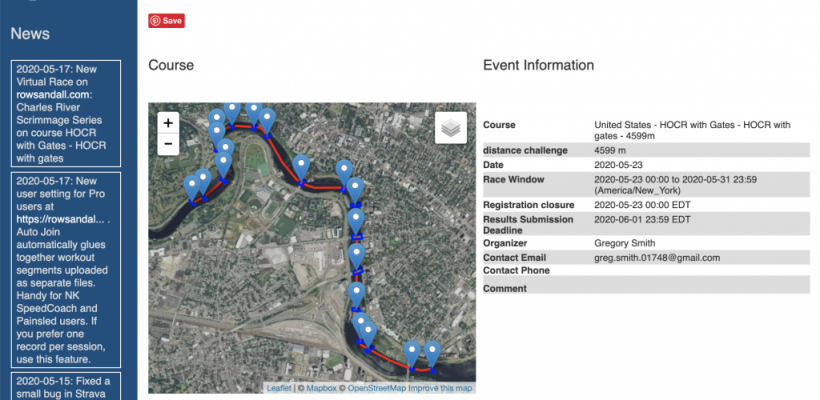
We’ve all been cooped up in our houses for the past few months. Maybe if we are lucky, we have the cold comfort of an erg to keep us company. Now, different regions are starting to gradually relax some restrictions, but it will be a while, maybe a long while before we will be back to having real events and racing head to head.
So, what can you do? In Massachusetts, our restrictions have recently been relaxed to enable limited recreational boating. For your reference, the executive order can be read here.
The guidelines prohibit organized events, on or off the water, so we focused on creating a way to facilitate informal competition while respecting the letter and spirit of the executive order.
The spirit of the executive order is to ensure that people who participate in recreational boating continue to maintain safe social distance. To facilitate this, the GPS Speed Order has a multi-day time period where a sculler can row the course, and still observe dock rules to minimize congregation. The use of GPS data also eliminates the need for on water marshalls to organize and run the race. In essence, it is just like another day out rowing, but with the added incentive to compare your results to other scullers rowing the same course.
So, if you are a single sculler in the Boston area, and you have a smartphone, a Speedcoach GPS, or even a reasonably capable fitness watch, you can get your competitive juices flowing by particpating in the first Boston Area GPS Speed Order.
Where: Upstream Charles River. From the DeWolf docks to the end of boardwalk at soldiers field
When: Anytime between Monday, 25 May 2020 and Sunday, 31 May.
Boat Classes: Men and Women, 1x only, Age groupings per USRowing. No handicaps within groups
How does it work: Just start to record your row as you would any workout using your speedcoach or other device. Row the course from beginning to end. Stop you device when you finish your workout. Then you upload your data to the race server. The race software figures out when you cross the starting line, and when you crossed the finish line and that’s your race time. It’s posted with other results and you can see how you did. If you row it again and submit a better time, your results will be updated. At the end of the race period, we figure out who won each class, and announce results.
Important Notes:
- This is not an organized event. We do not provide supervision of the course.
- This is not a formal race. It is simply a chance to compare results. We are working on the honor system.
- You are responsible to follow all rules and restrictions on river use and traffic patterns.
- You are responsible to read, understand and comply with the Massachusetts executive order regarding recreational boating.
- This event is appropriate only for single scullers who have sufficient experience to complete the course safely without any supervision.
Detailed Instructions
(These instructions start with an assumption that you have a GPS device, and that you can get that device to generate a CSV, TCX, or FIT file. If you need help with this step, try reading this article)
- Register for the race.
- To register for the race, you need an account on rowsandall.com. Follow these instructions to setup your account.
- Login to rowsandall by clicking “Launch App” or “Sign In” in the upper right corner of the screen.
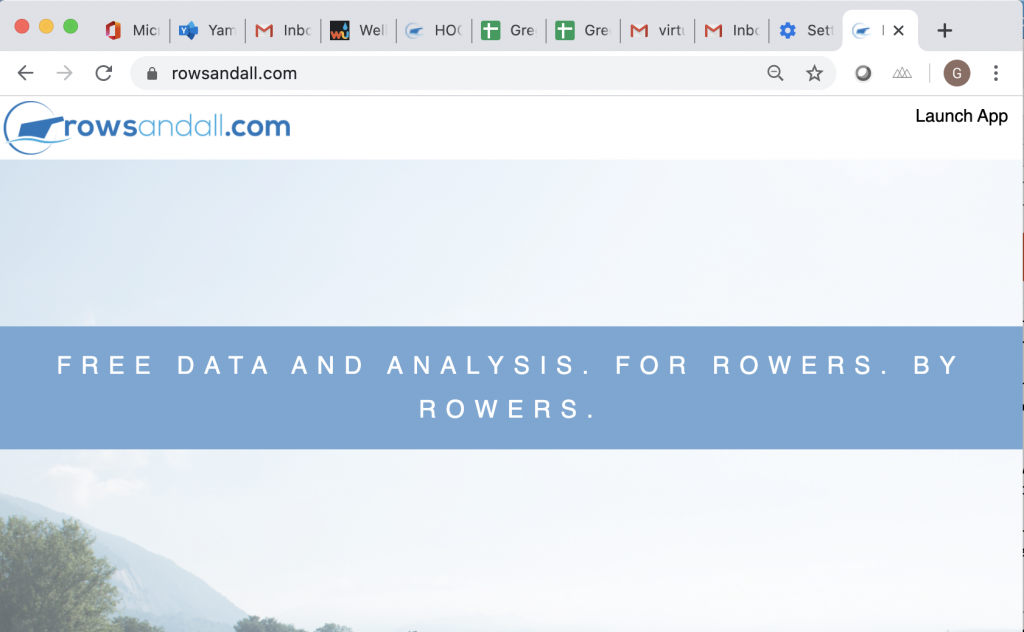 Then entering your username and password and clicking login.
Then entering your username and password and clicking login.
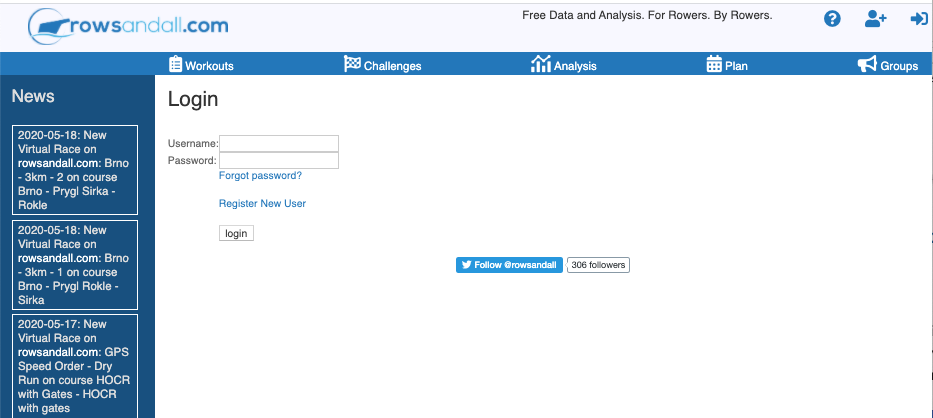
- The default screen for rowsandall is the workout view. Click “Challenges” on the top banner menu.
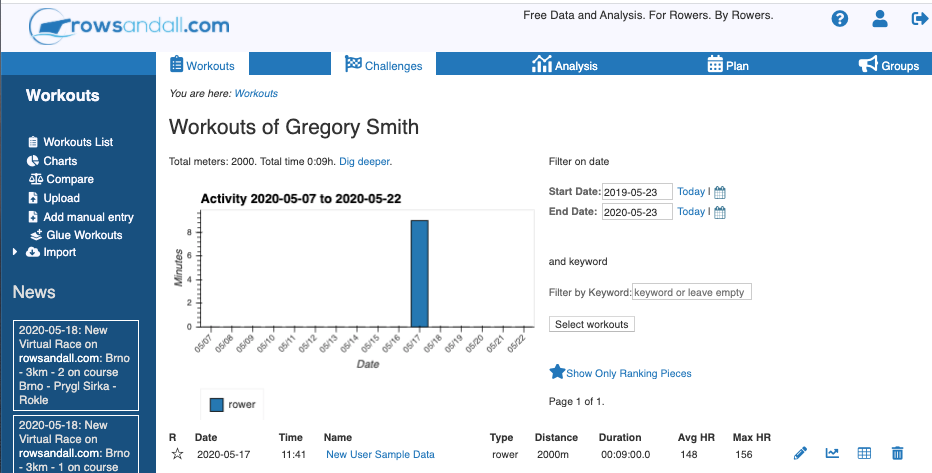
- This will bring you to the Challenges page. You should see the event you want to register for. If you don’t, click on the Upcoming events, and change it to “All Challenges”. Then you select the challenge you want to register for, by clicking the button on the right edge of the entry.
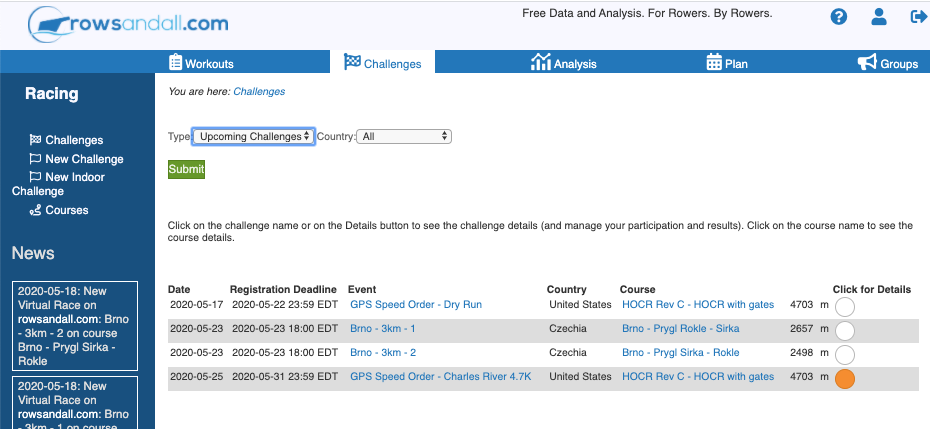
- This brings you to the challenge description. You can check out the course, time period for the race and any comments. At the bottom left of the screen, there is a “register” link. Click it!
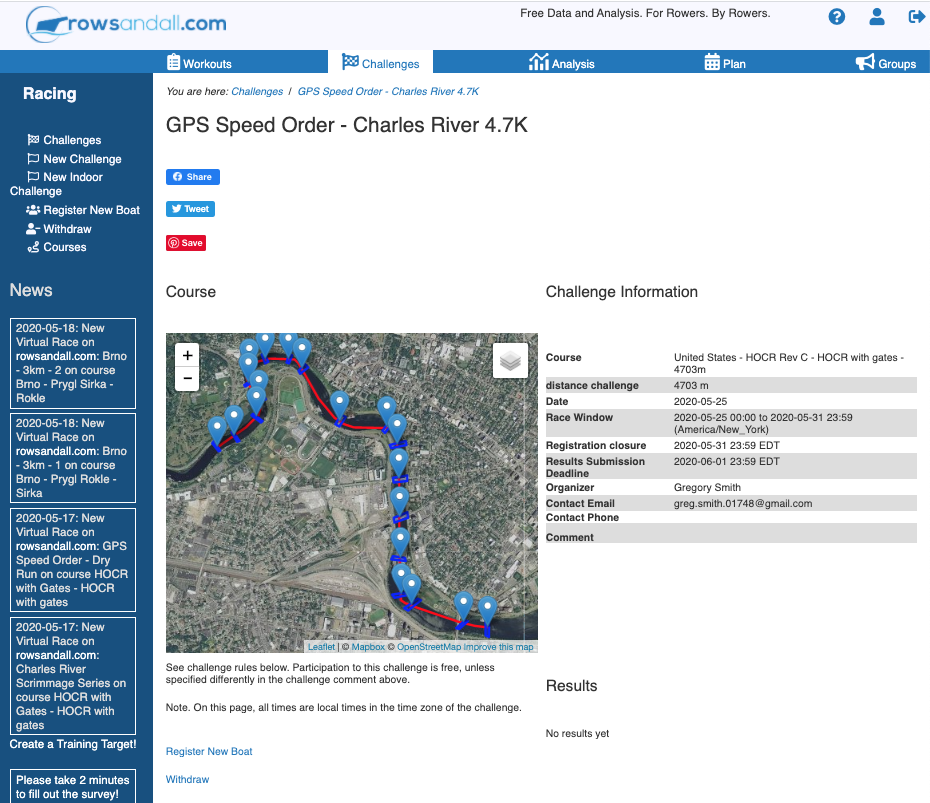
- This brings you to the entry form. Most of the info is filled in from your profile. You can add a team name and make other changes. Click Submit.
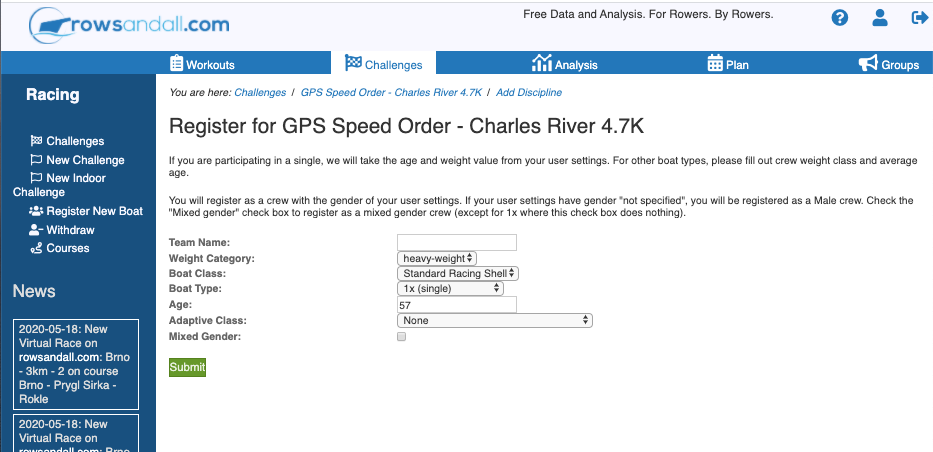
- This brings you back to the challenge page, you should see your entry there now.
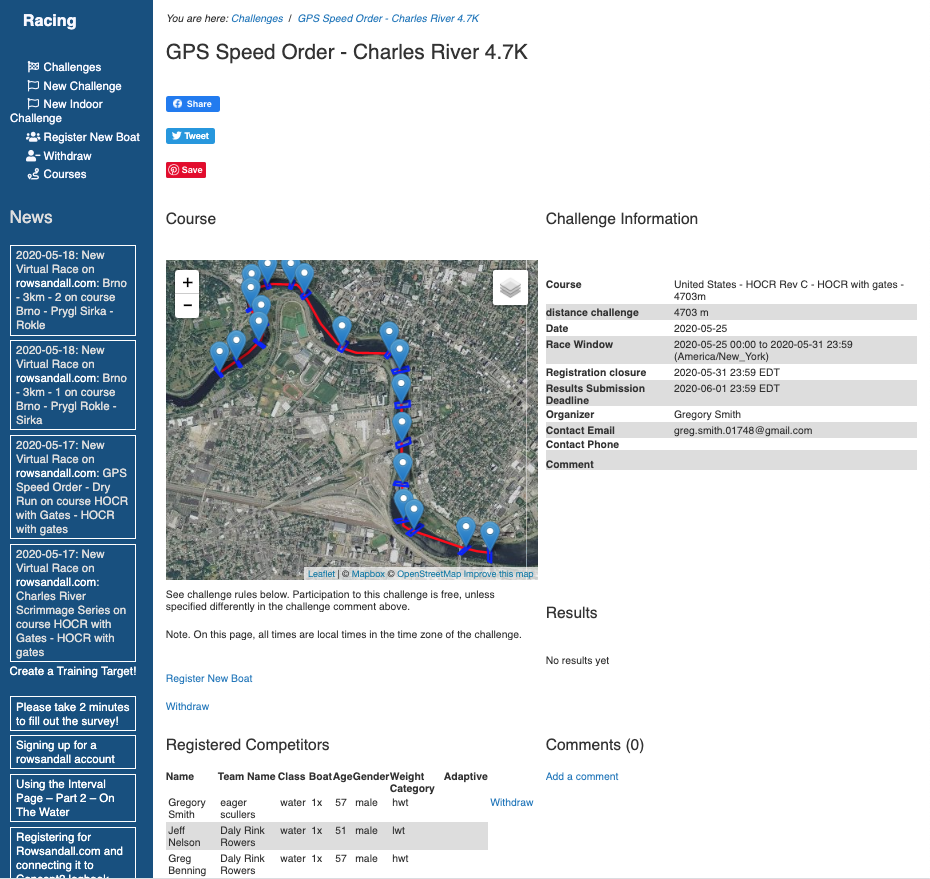
- Launch and start you GPS recorder.
- Run the course. Don’t worry, everything other than your time on course will be ignored by the race software.
- Save your data. Follow your devices instructions to get a data file.
- Upload your data.
- After you have your data, log back into rowsandall, and go to the challenges page. If the race results window is open, there will be commands in the left side menu to let you “Upload your challenge result”. Click that.
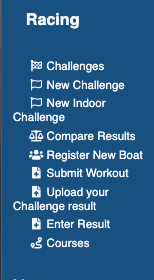
- This brings you to the Upload page. Add a title for your row that will be meaningful to you. click the “Choose File” button and select your CSV, FIT or TCX file. Make sure the workouttype is “Standard Racing Shell” and the Boat Type is “1x”. You can also add any comments you like. On the right side there are a bunch of options. If you have previously setup rowsandall to connect to other services, you can have it send the workout to those. You can also automatically generate a summary chart of your pace, rate and HR.
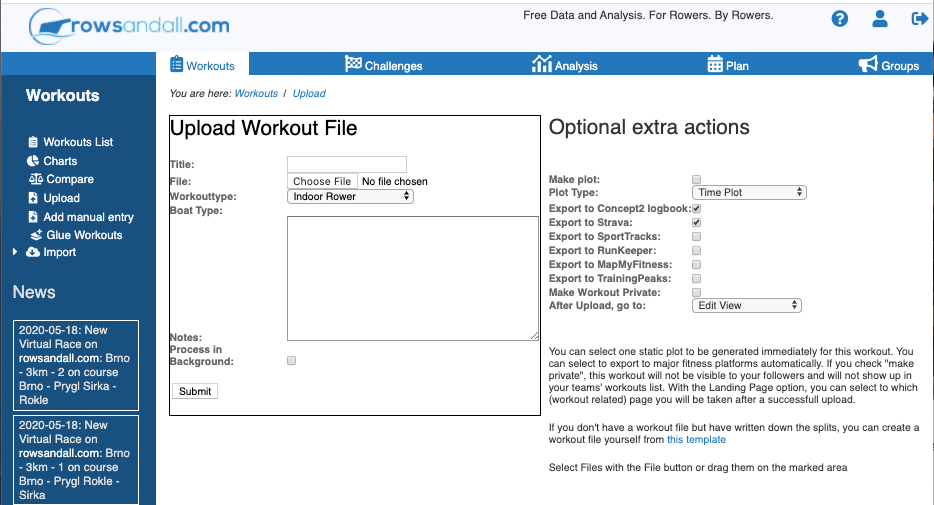
- If the file you uploaded meets the “rules” of the challenge. If you went through the start and finish during the race window, the race software will calculate your time and rank it with other results. You can see my result down in the lower right corner.
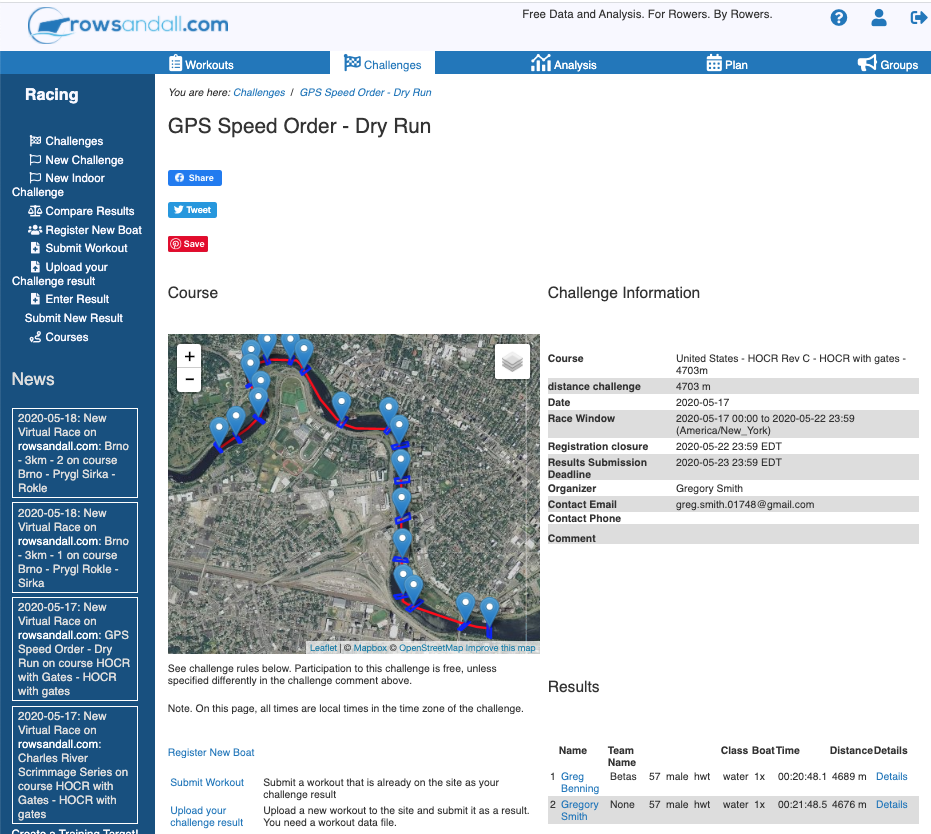
- After you have your data, log back into rowsandall, and go to the challenges page. If the race results window is open, there will be commands in the left side menu to let you “Upload your challenge result”. Click that.
And that’s it. Then you sit back and watch to see who else rows, and how they do. If you like, you can row it again and submit a better score. When the window closes, the winners will be declared and all glory will shine upon them!
